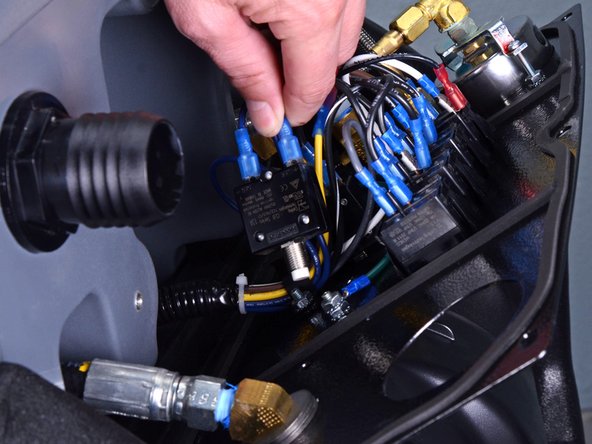Introducción
Use this guide to remove and replace one of the two breakers on the Karcher Carpet Cleaner 10066730.
Follow this same procedure to remove the opposite breaker.
Note: Before beginning repairs, disconnect the device from power, disconnect all hoses, drain and depressurize the system, and let the device cool if the heater was recently used.
Qué necesitas
-
-
Use a Phillips screwdriver to remove the six screws securing the front panel.
-
-
-
Grip the front panel at the top and tilt down to reveal the switch electronics.
-
-
-
-
Use a 16 mm socket to loosen the nut on the breaker button cover.
-
-
-
Grip the black wire by its blue connector and pull directly away from the breaker to remove it.
-
Grip the dark blue wire by its blue connector and pull directly away from the breaker to remove it.
-
Only the breaker remains.
-
To reassemble your device, follow these instructions in reverse order.
To reassemble your device, follow these instructions in reverse order.
Cancelar: No complete esta guía.
Una persona más ha completado esta guía.