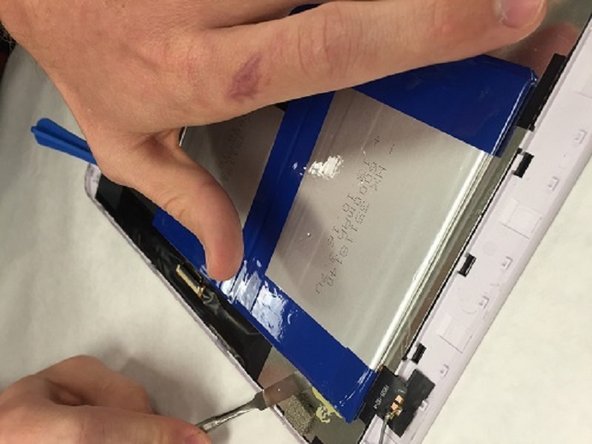Introducción
This guide will guide the user to effectively remove and replace the battery. This replacement will take 20-30 minutes. However, if the guide is followed to the letter, the task will be accomplished with minimal damage to the device.
Qué necesitas
Casi Terminas!
To reassemble your device, follow these instructions in reverse order.
Conclusión
To reassemble your device, follow these instructions in reverse order.