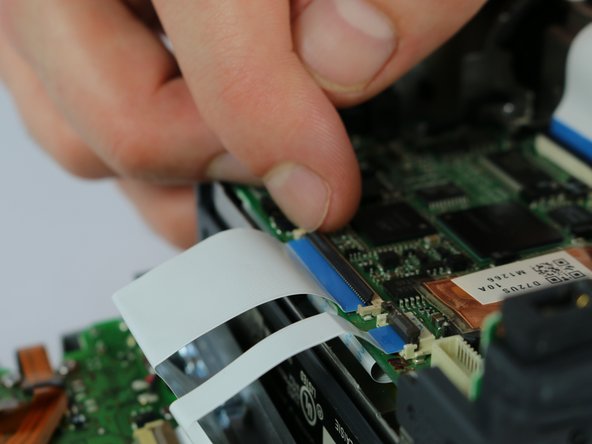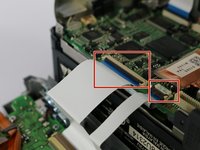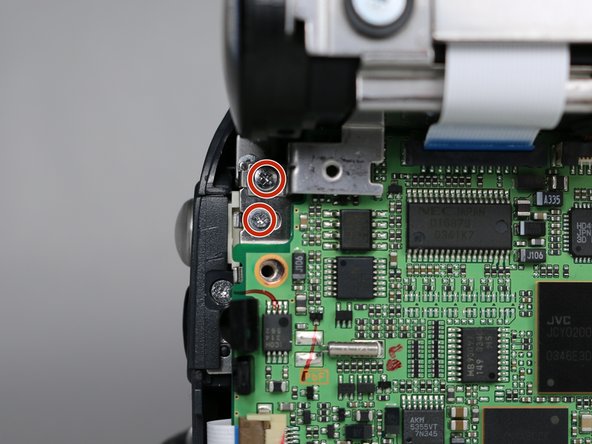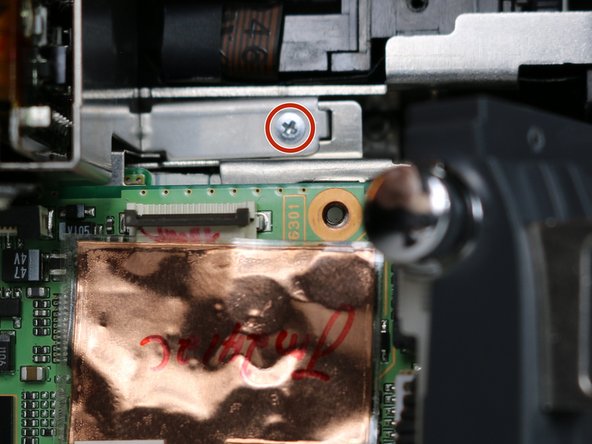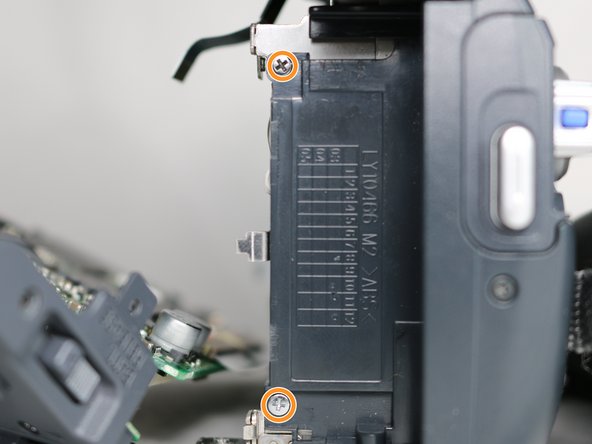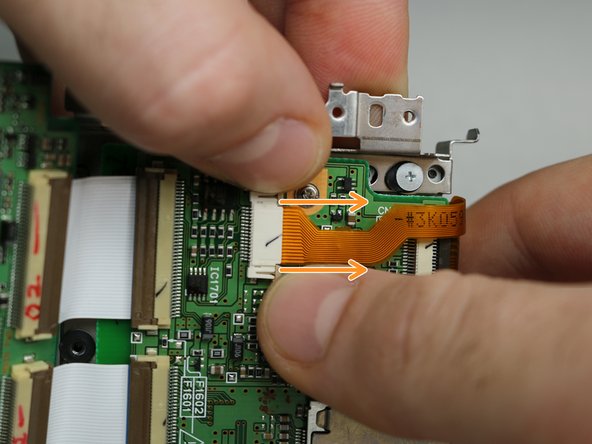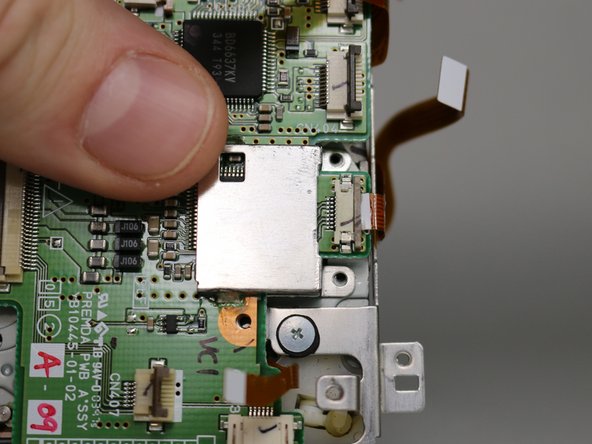Introducción
Some of the mechanical parts in the cassette holder can come loose or become damaged. To remove it you will need a Phillips #000 screwdriver, small plastic opener, and small metal spudger.
This guide requires removing a lot of screws so it is important to keep track of which screw goes where. All screw heads are Phillips size #000.
Qué necesitas
-
-
Remove silver plate that says “Auto Light” on the top of the camera using a metal spudger.
-
Remove the 3.1 mm screw.
-
Remove the three 5.3 mm screws from the back of the camera.
-
-
-
-
From the inside of the camera remove these six screws.
-
3.3 mm
-
3.6 mm
-
3.1 mm
-
4.3 mm
-
4.3 mm
-
3.7 mm
-
To reassemble your device, follow these instructions in reverse order.
To reassemble your device, follow these instructions in reverse order.
Cancelar: No complete esta guía.
Una persona más ha completado esta guía.