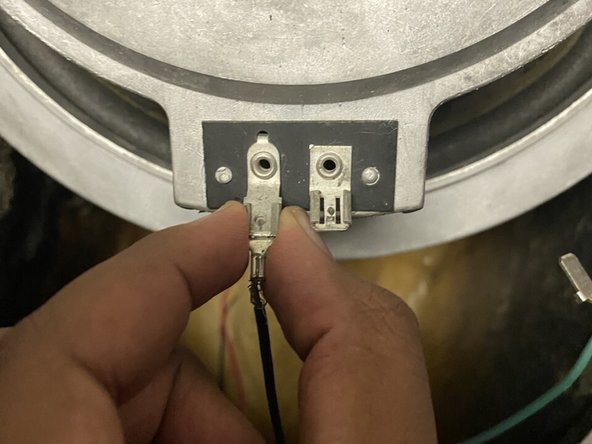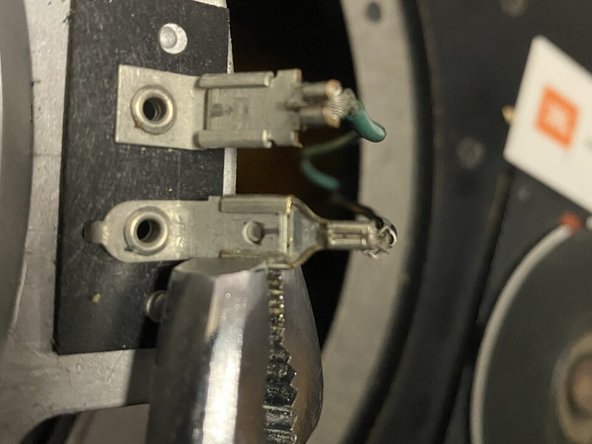Introducción
This guide will show you the step by step process of replacing a speaker for a JBL L26 speaker system. The process won’t be too difficult, but be careful when removing parts such as the terminal connector because they are fragile. There are similar JBL speakers like the model L40 which follow the same steps.
Qué necesitas
To reassemble your device, follow these instructions in reverse order.
To reassemble your device, follow these instructions in reverse order.
Cancelar: No complete esta guía.
Una persona más ha completado esta guía.