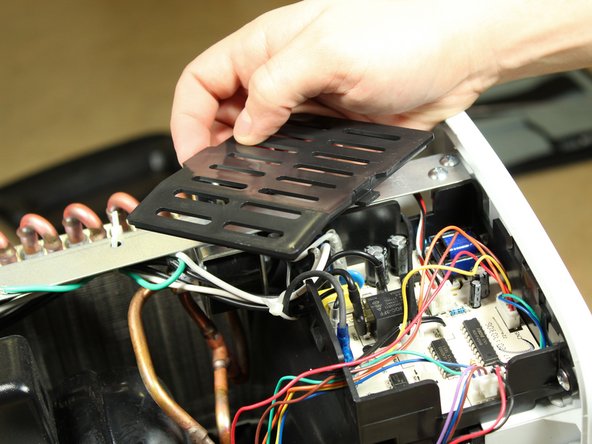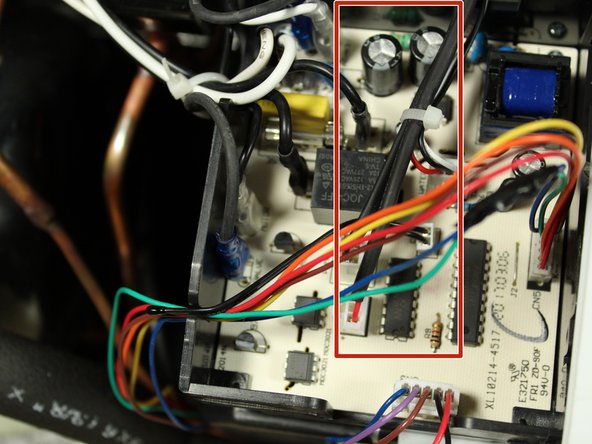Introducción
This guide will show the steps required to disassemble an Insignia Ice Maker and replace the fan inside. It should take approximately 5-10 minutes.
Qué necesitas
Casi Terminas!
To reassemble your device, follow these instructions in reverse order.
Conclusión
To reassemble your device, follow these instructions in reverse order.
Cancelar: No complete esta guía.
Una persona más ha completado esta guía.