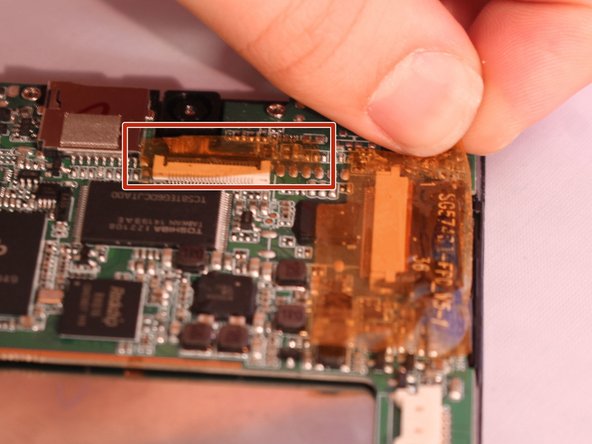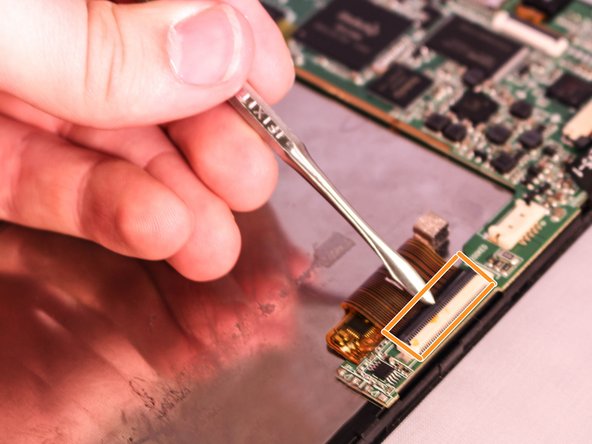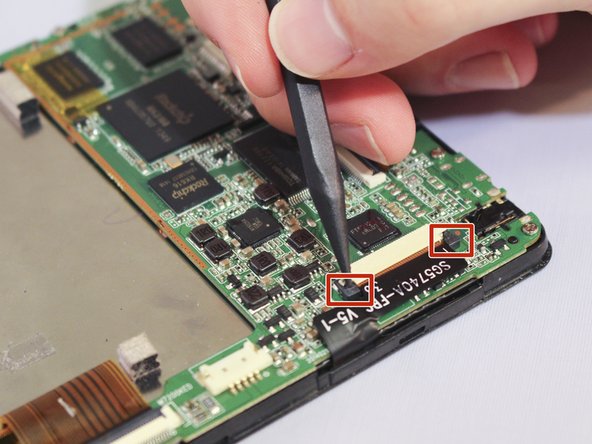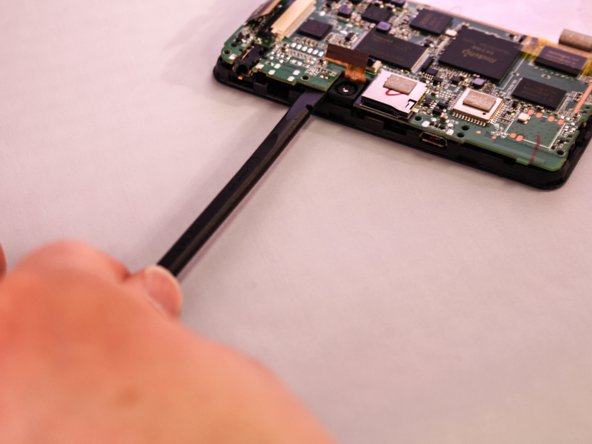Introducción
In this guide we will show how to properly remove and replace the motherboard from your Insignia tablet. Be sure to follow the steps and have the necessary tools ready for this guide.
You may need to replace the motherboard if you experience the following issues:
- The device won't start.
- The device starts, but crashes.
- The device freezes unexpectedly..
Qué necesitas
-
-
Insert the edge of the plastic opener into the grove between the screen and back cover around the perimeter of the device.
-
Then using a gentle prying motion, create a gap large enough to use your fingers to separate the two halves.
-
-
-
Using a Phillips #000 screwdriver, remove the two 3.0mm long screws shown in the illustration.
-
-
-
Herramienta utilizada en este paso:Tweezers$4.99
-
Apply heat to the solder junction of the red wire with a solder iron.
-
Once the solder melts, the wire can be disconnected from the circuit board. To do so, use tweezers to apply a gentle tension to the wire when the solder appears fluid.
-
-
-
Locate the three ribbon cables connecting components to the motherboard. The connections are covered with orange shielding tape. Peel the tape off the connectors and reserve for reassembly.
-
-
-
Each Zero Insertion Force or ZIF connector has a latch which holds the ribbon cable in place. The camera cable (a) and the LCD display cable (b) have a latch that lifts as shown in the illustration. Use a spudger to gently lift the latch to release the cable.
-
The touchscreen cable (c) has a sliding latch on each side of the connector. Use a spudger to carefully slide the latch on each side as shown to release the cable.
-
To reassemble your device, follow these instructions in reverse order.
To reassemble your device, follow these instructions in reverse order.
Cancelar: No complete esta guía.
Una persona más ha completado esta guía.