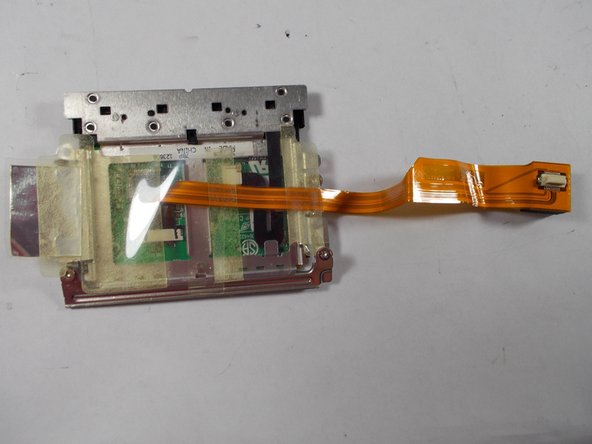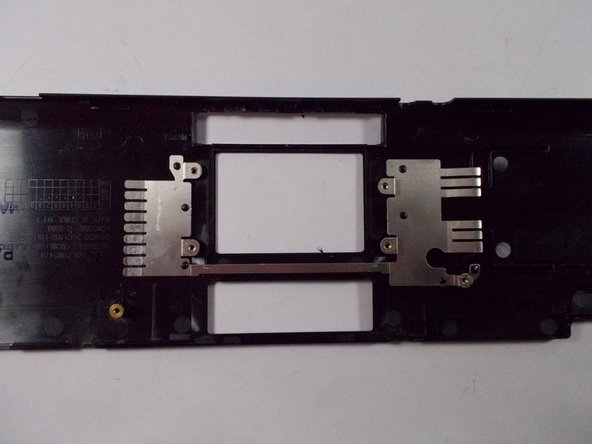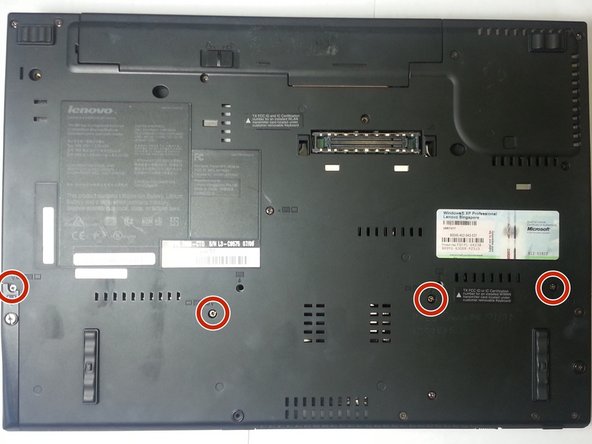Introducción
The trackpad for the IBM Lenovo Thinkpad T61 lets you navigate your mouse around the screen. If your trackpad is causing the mouse to jump around or simply not move, it may be due for a replacement. Follow these steps to install a new trackpad.
Be sure to disconnect your computer from any power source and remove the battery before beginning work.
Qué necesitas
-
-
Flip your computer over and remove the four indicated screws with the Phillips #1 screwdriver.
-
-
Replace the battery and plug in your computer. Test out your new trackpad!
Replace the battery and plug in your computer. Test out your new trackpad!
Cancelar: No complete esta guía.
6 personas más completaron esta guía.