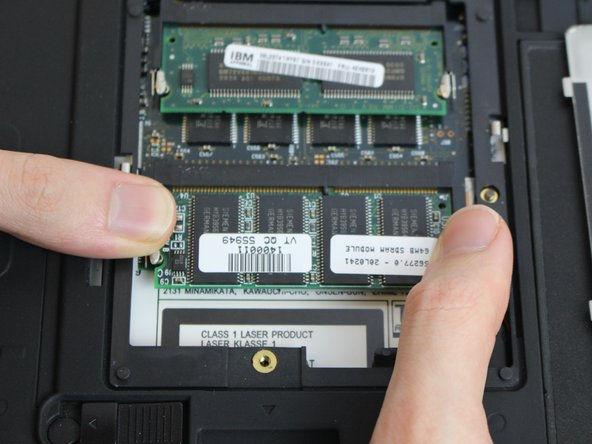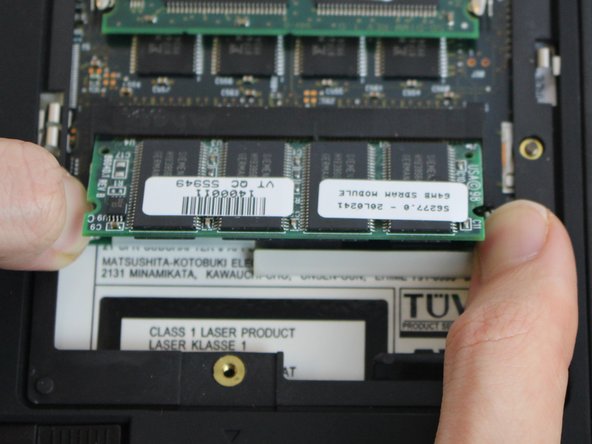Introducción
This guide will show you how to replace the RAM from your laptop. There are several reasons to replace your RAM. The most common reason is to increase your RAM memory. Other reasons could be that it could faulty or damaged.
Qué necesitas
To reassemble your device, follow these instructions in reverse order.
To reassemble your device, follow these instructions in reverse order.
Cancelar: No complete esta guía.
2 personas más completaron esta guía.