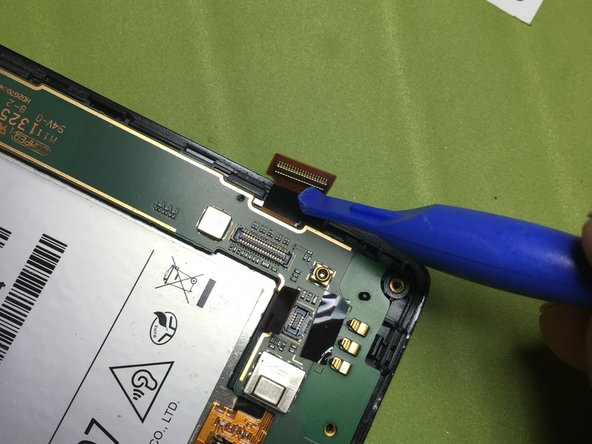Introducción
An outline to teach others what they are about to do.
To reassemble the device, follow this instructions in reverse order.
To reassemble the device, follow this instructions in reverse order.
Cancelar: No complete esta guía.
5 personas más completaron esta guía.
Un agradecimiento especial a estos traductores:
100%
Estos traductores nos están ayudando a reparar el mundo! ¿Quieres contribuir?
Empezar a traducir ›