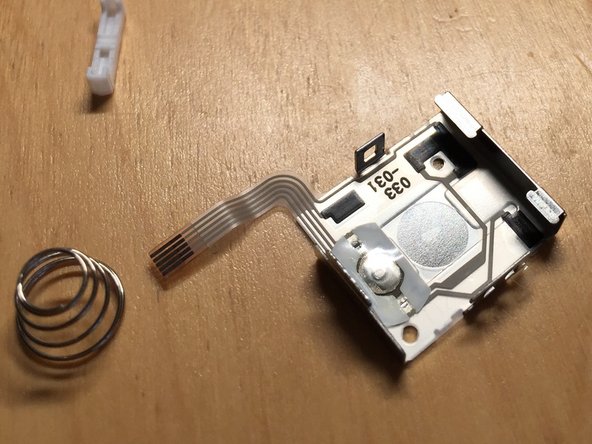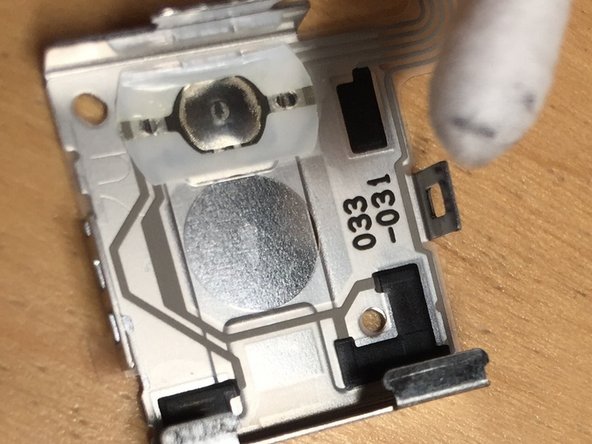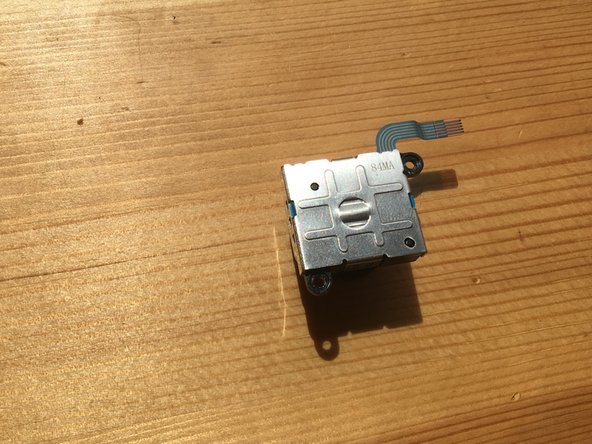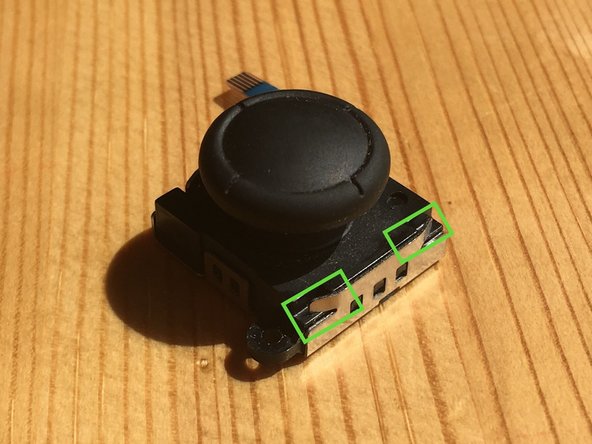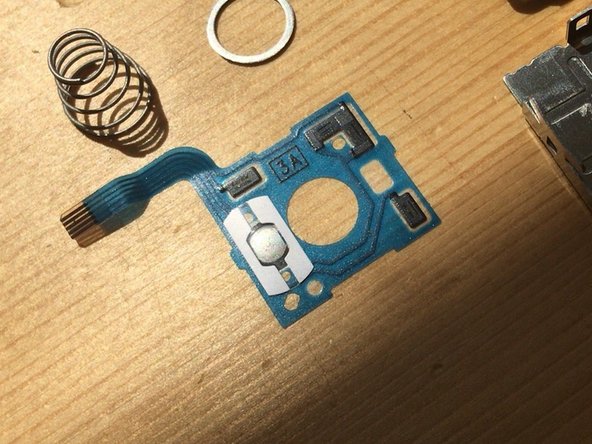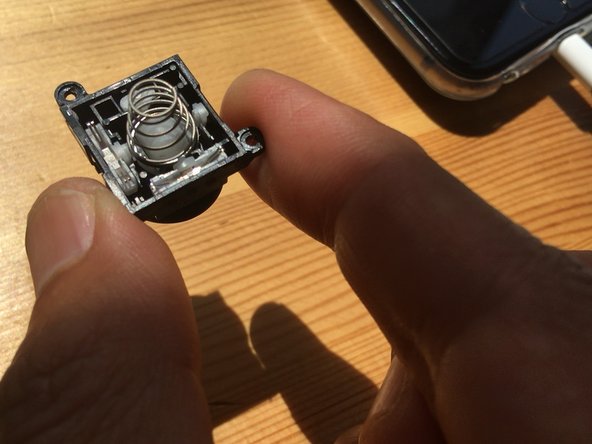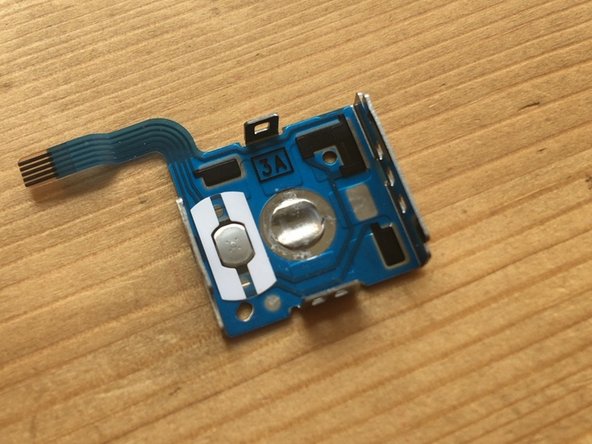Introducción
Eliminate drift by cleaning!
Fix the annoying Nintendo Switch Joy-Con drift (phenomenon that does not return to the fixed position) by disassembling and cleaning
Qué necesitas
-
-
Raise the metal claw next to the joystick. This part will break due to metal fatigue when trying to restore it.
-
-
-
Clean the matte black areas with gloss with a cotton swab. *The change in the resistance value (black part) with the silver contact can be read with the position information.
-
-
-
Put the metal parts back in their original positions with the springs and white plastic parts, and attach them to Joy-con. (The metal nails in the picture broke when I tried to restore them.)
-
-
-
-
Use a precision screwdriver (minus) to remove it while raising the nail.
-
Remove without deforming, leaving the elasticity of the metal
-
-
-
Insert the screwdriver slowly and remove the metal frame. Be careful because there is a spring
-
-
-
Disassembled parts springs, metal washers, parts for push button, film substrate, metal frame
-
The metal frame is greased, so do not clean it here. (Wipe here to generate plastic powder.)
-
As expected, it may not be greased if it is not a genuine joystick. In that case, it is recommended to apply any grease.
-
-
-
The black part is a sensor that reads the resistance value. There is a line-like gloss here, so use a cotton swab to clean it.
-
CAUTION Wipe the metal terminals with a cotton swab dipped in alcohol. Be careful as it bends easily.
-
-
-
Place the film substrate on the metal frame. Since there are two claws, please check the position and put it on.
-
-
-
The part using the radio pliers at the beginning cannot be removed without doing anything, so let's leave it as it is so that it can be easily removed when disassembling next.
-
To reassemble your device, perform these steps in reverse order.
To reassemble your device, perform these steps in reverse order.
Cancelar: No complete esta guía.
5 personas más completaron esta guía.
Un agradecimiento especial a estos traductores:
100%
Estos traductores nos están ayudando a reparar el mundo! ¿Quieres contribuir?
Empezar a traducir ›