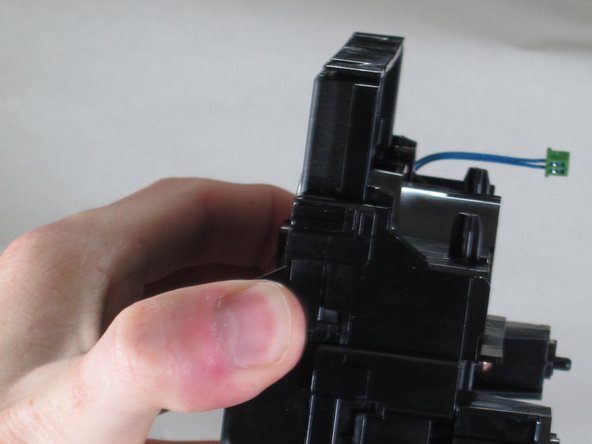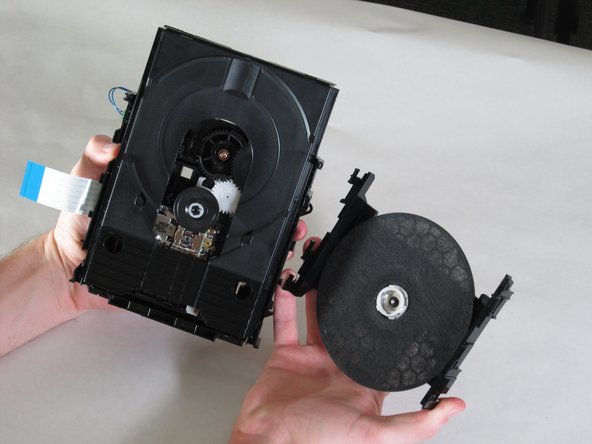Esta guía ha sufrido modificaciones. Revisa la última versión sin revisar.
Qué necesitas
-
-
Eject the disk tray from the DVD player before removing power supply.
-
-
-
Remove the three screws running along the back edge of case cover.
-
Remove the two screws from each side of the case cover.
-
-
-
-
Lift up the five tabs securing the front panel to the chassis. There are three on the bottom, and two on the inside edges of the panel. Panel should then lift off the player.
-
-
-
Locate the four screws securing the disk drive assembly. There are two on each side.
-
Use a narrow screwdriver to remove all four screws.
-
Remove the blue ribbon wire from its connector. When doing this, be cautious to not damage the connector.
-
-
-
Grasp the bridge above the wheel and push the tabs on the side as shown.
-
Pull down firmly and away from the laser housing.
-
-
-
Be sure to wash your hands before cleaning the optical laser lens.
-
Grab a microfiber or eyeglass cloth and gently brush the lens.
-
To reassemble your device, follow these instructions in reverse order.
To reassemble your device, follow these instructions in reverse order.
Cancelar: No complete esta guía.
4 personas más completaron esta guía.