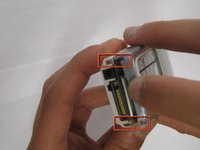Introducción
This guide shows how to properly clean and maintain the Nokia 3120. This guide disassembles the front cover of the Nokia 3120 and shows how to clean the face plate.
Qué necesitas
-
-
Remove the back cover plate of the phone. To do this press down the lock as you slide the cover toward the bottom of the phone.
-
-
-
-
Using your fingernails or another tool, pry the front face plate out along its edges and corners.
-
-
-
If dirt has gotten inside the phone, both the lens and the case should be cleaned.
-
Once the screen is exposed, spray cleaning solution onto a soft cloth and wipe the screen.
-
Make sure to thoroughly dry the screen.
-
To reassemble your device, follow these instructions in reverse order.
To reassemble your device, follow these instructions in reverse order.
Cancelar: No complete esta guía.
2 personas más completaron esta guía.