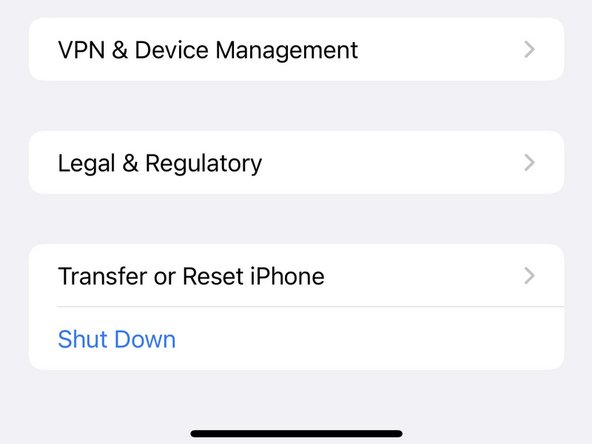Introducción
Resetting your network settings can assist in resolving any sort of network connectivity issues. Clears settings related to mobile network, Bluetooth and WiFi connections
-
-
Click on the Settings app.
-
Do not 3D touch the screen. For illustration purposes only.
-
-
Casi Terminas!
Linea de Meta
Cancelar: No complete esta guía.
8 personas más completaron esta guía.