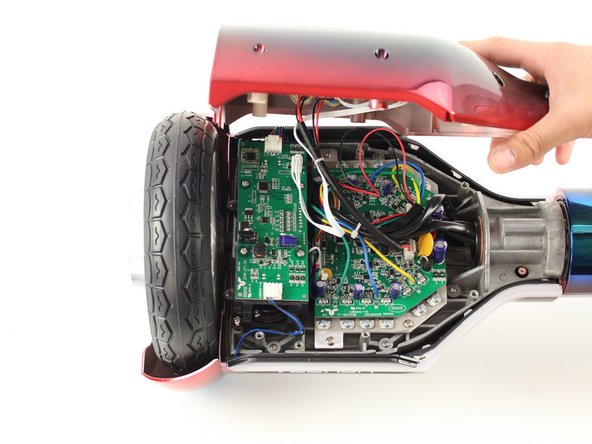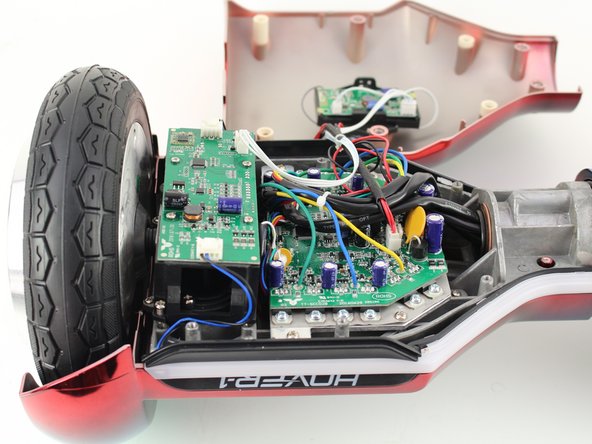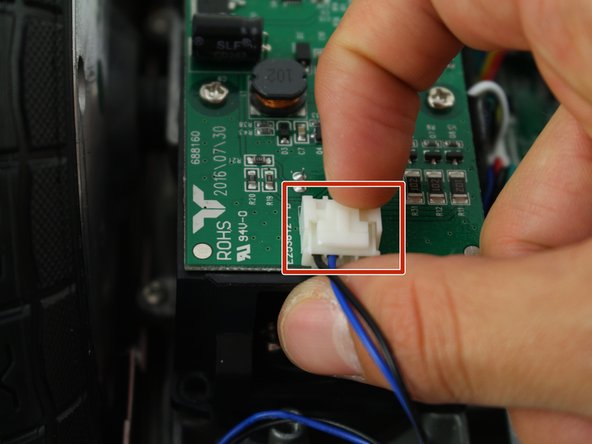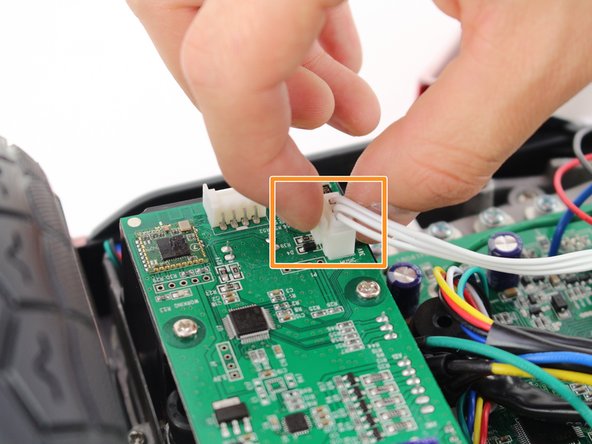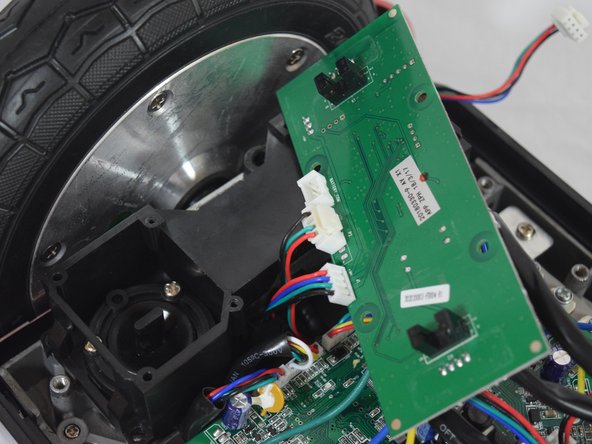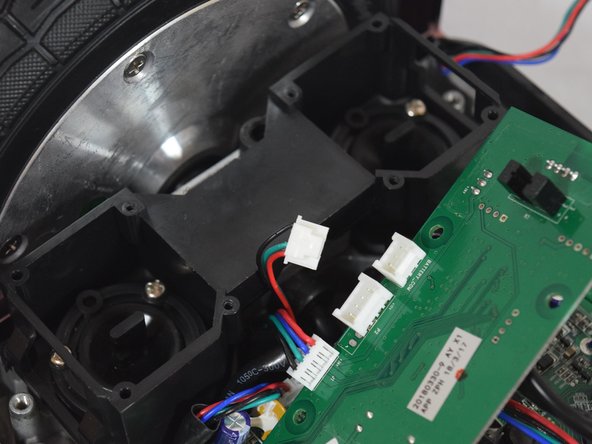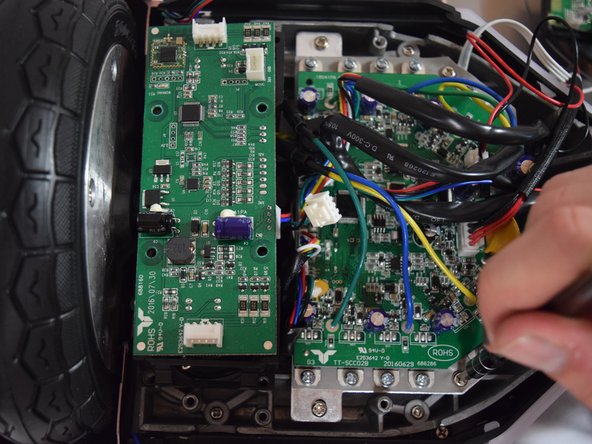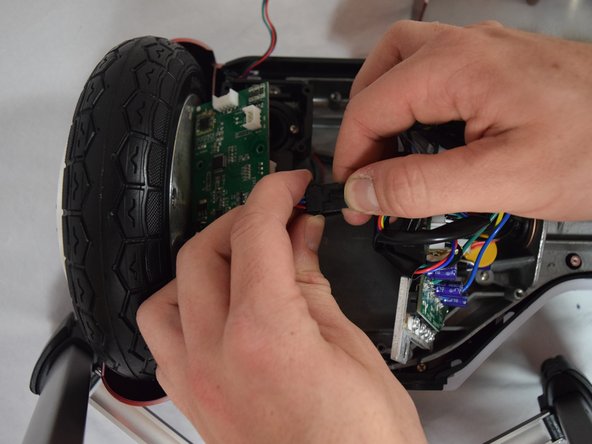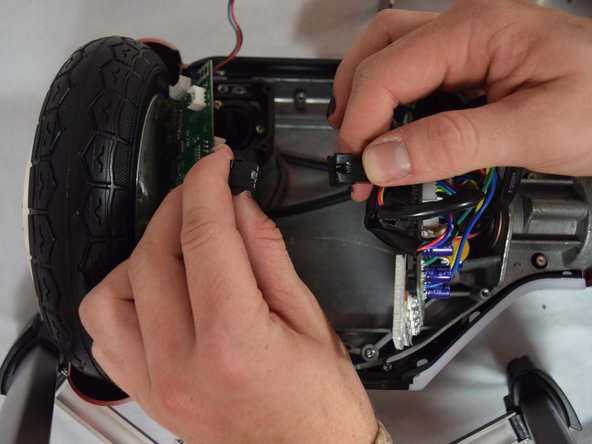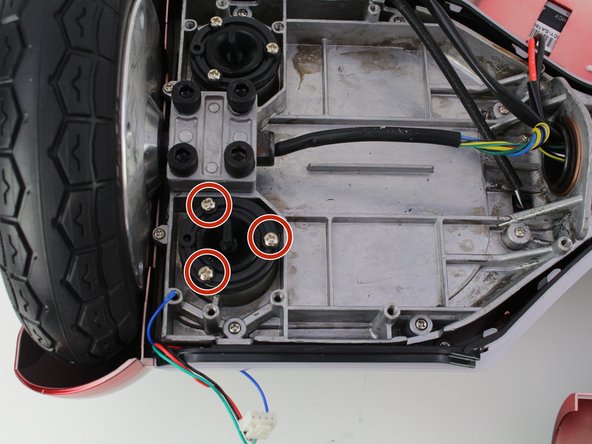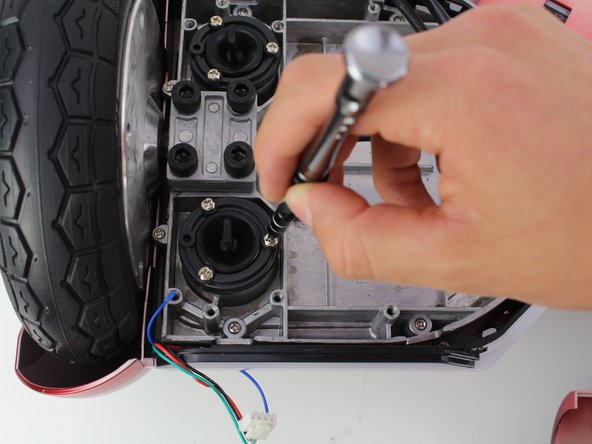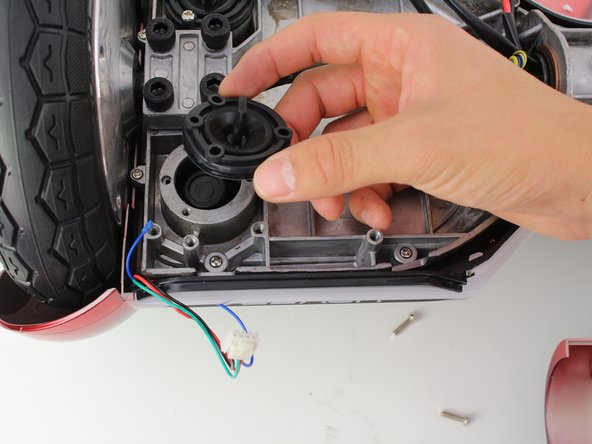Esta guía ha sufrido modificaciones. Revisa la última versión sin revisar.
Introducción
Is your hoverboard unbalanced or leaning to one side while riding? This is a guide to show you how to remove the left balance sensor tab on the Hover-1 Horizon, the most likely culprit to your problem. This guide requires a Phillips #2 and a Phillips #1 screwdriver.
Qué necesitas
-
-
Remove the two connectors on either side of the board by lifting the tab and pulling out.
-
Remove the connector in the middle of the board by squeezing the tab and pulling up.
-
-
-
-
Remove the three 10 mm Phillips #1 screws connecting the balance sensor to the hoverboard.
-
To reassemble your device, follow these instructions in reverse order.
To reassemble your device, follow these instructions in reverse order.