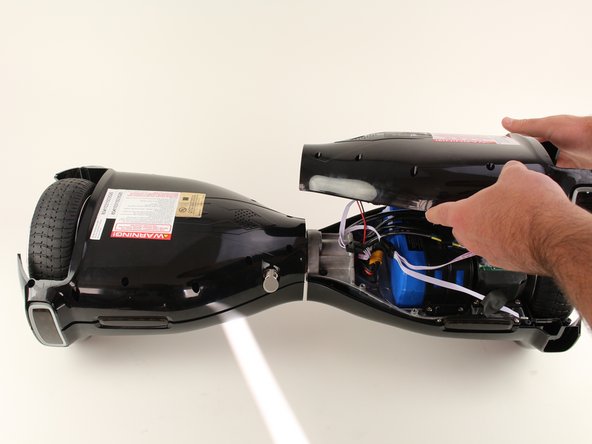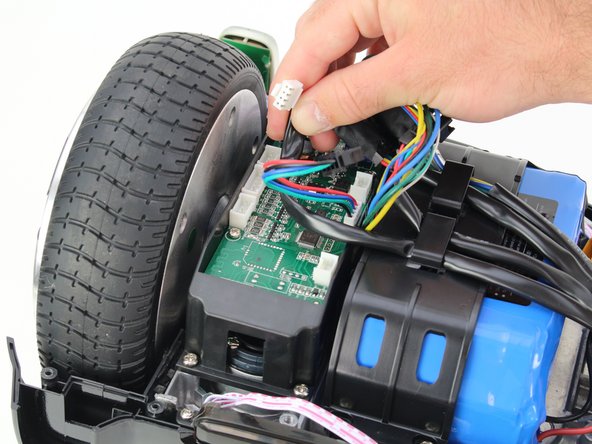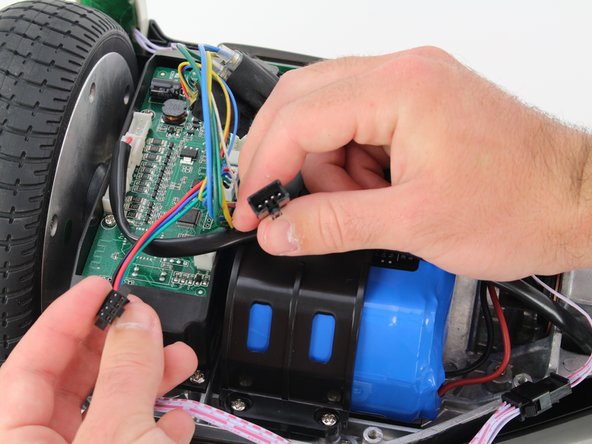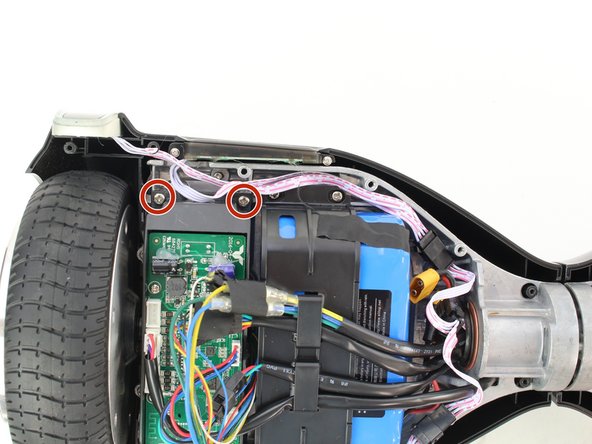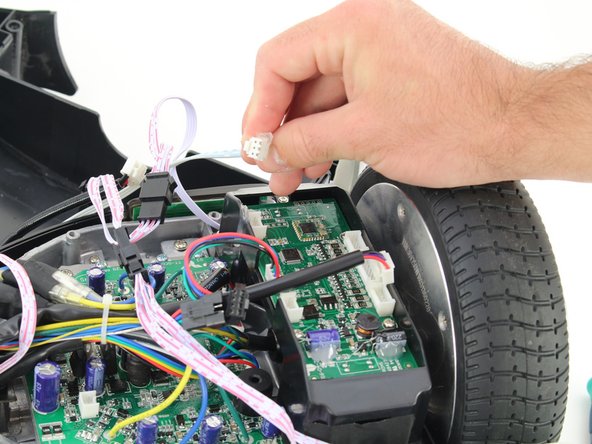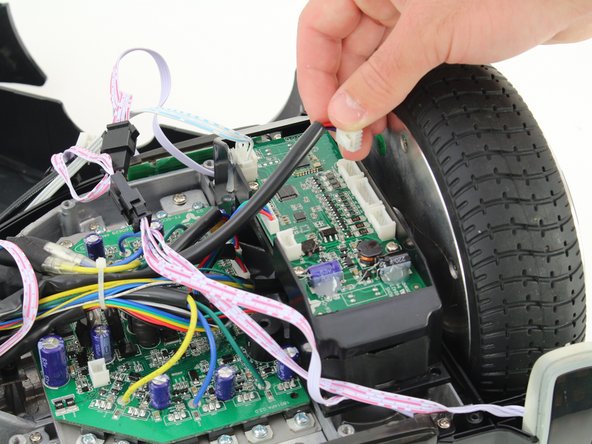Introducción
This guide explains how to remove the sensor assembly for your Hover-1 H1 hover board.
Qué necesitas
-
-
Remove the ten 9mm machine screws by using a long Phillips #2 screwdriver to rotate the screws counterclockwise.
-
Remove the twelve 9mm sheet metal screws by using a long Phillips #2 screwdriver to rotate the screws counterclockwise.
-
-
-
On the battery side of the hoverboard, remove the red, black, and purple sleeved cable from the sensor assembly by squeezing the tab and pulling up.
-
-
To reassemble your device, follow these instructions in reverse order.
To reassemble your device, follow these instructions in reverse order.
Cancelar: No complete esta guía.
5 personas más completaron esta guía.