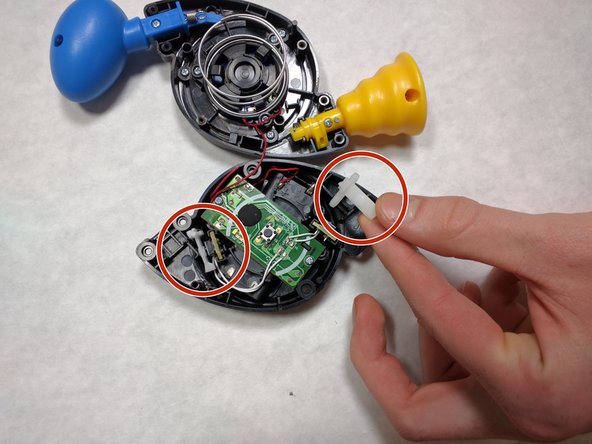Introducción
Use this guide to replace the levers inside the Hasbro Bop-It Micro Series game. The levers make the pull-it and twist-it handles function. When you pull or twist the handles, the levers push a sensor. The levers may be damaged if the game turns on but the handles don’t work.
Before using this guide, make sure to review the troubleshooting page.
Qué necesitas
-
-
Loosen the two captive 8 mm screws in the back cover using a Phillips #0 screwdriver.
-
-
To reassemble your device, follow these instructions in reverse order.
To reassemble your device, follow these instructions in reverse order.
Cancelar: No complete esta guía.
2 personas más completaron esta guía.