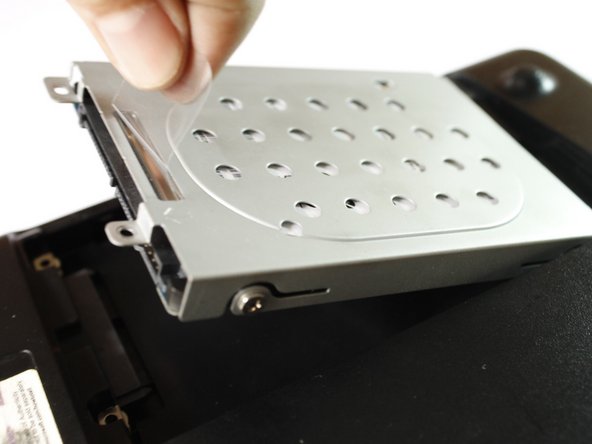Qué necesitas
-
-
-
Remove the screws.
-
Slide the HD cover outward then lift.
-
Casi Terminas!
To reassemble your device, follow these instructions in reverse order.
Conclusión
To reassemble your device, follow these instructions in reverse order.