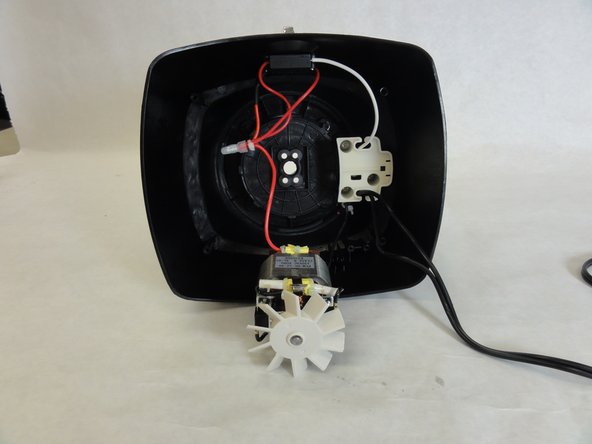Introducción
This guide is used to replace the motor.
Qué necesitas
-
Paso 1 Base Removal
Aviso: los pasos 1-5 provienen de una guía que está marcada como "En progreso".
-
Hold the food processor upside down and remove the two screws indicated with a screwdriver. Once unscrewed, remove the two rubber suction pads.
-
-
-
-
Use a regular nylon spudger to remove the plastic caps at these locations with moderate pressure.
-
-
-
Remove to electrical cap to the positive terminal(black terminal), and undo the wiring.
-
To reassemble your device, follow these instructions in reverse order.
To reassemble your device, follow these instructions in reverse order.
Cancelar: No complete esta guía.
2 personas más completaron esta guía.