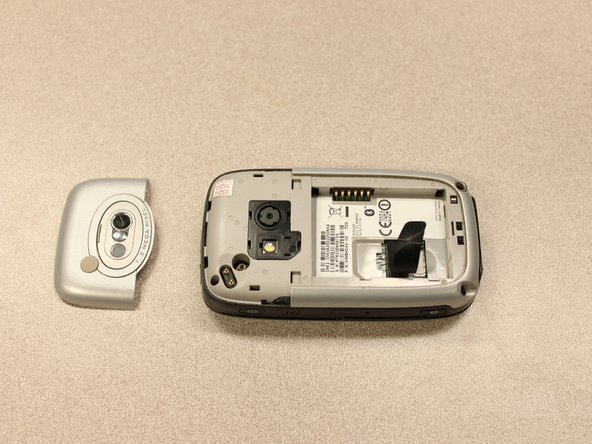Esta guía ha sufrido modificaciones. Revisa la última versión sin revisar.
Introducción
This guide will explain how to install / remove the camera flash on the HTC Wizard 200.
Qué necesitas
-
-
To expose the battery, remove the outer case with your fingernail.
-
Remove the battery by pulling the black tab.
-
-
-
Insert the flat end of the spudger into the two notches on the back of the camera cover and pry them up.
-
-
-
-
Remove the four 6 mm screws with the T5 Torx screwdriver.
-
To reassemble your device, follow these instructions in reverse order.
To reassemble your device, follow these instructions in reverse order.