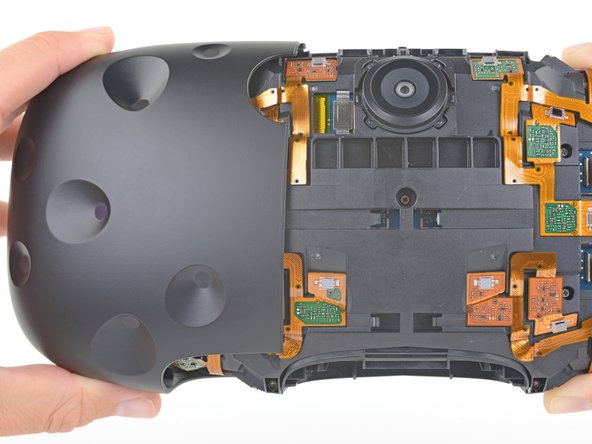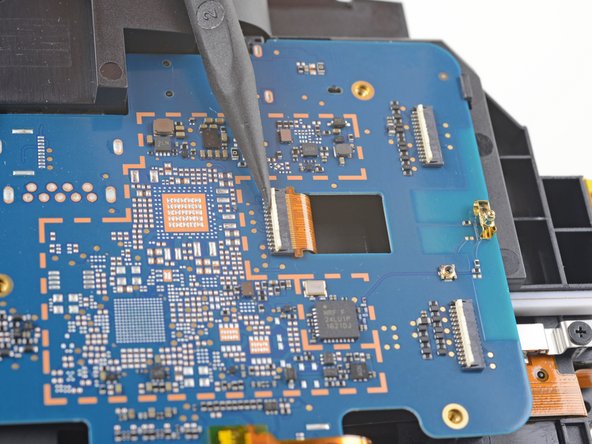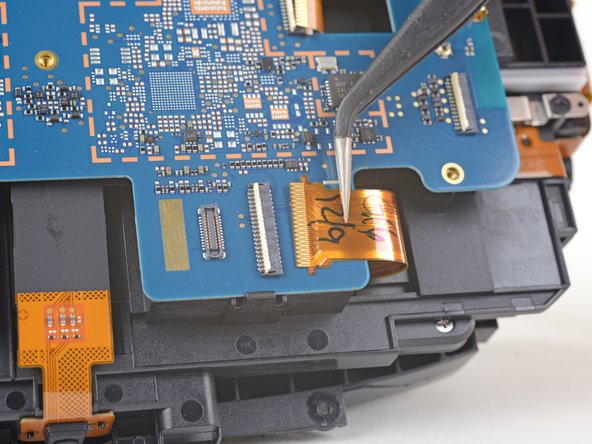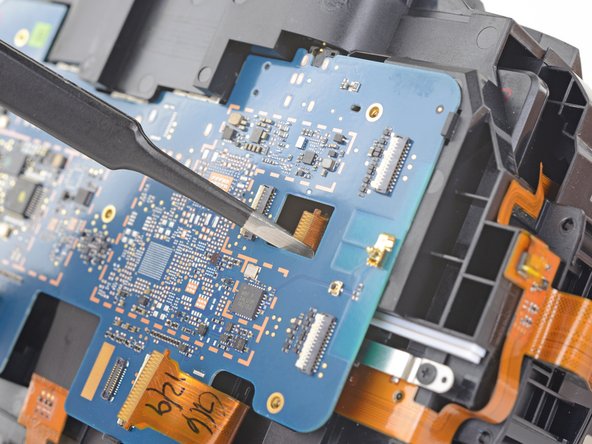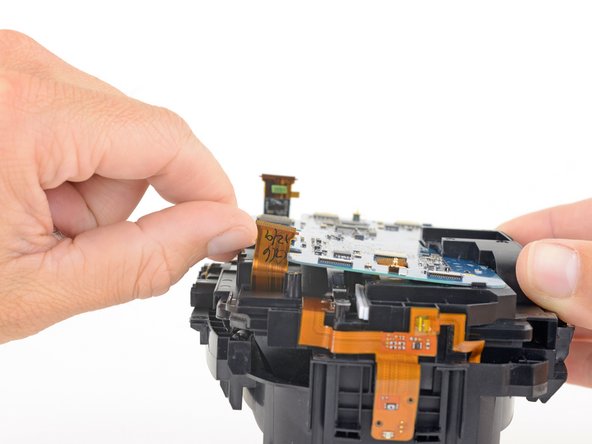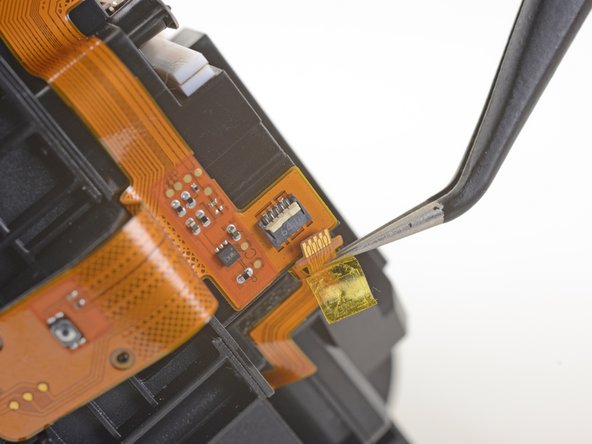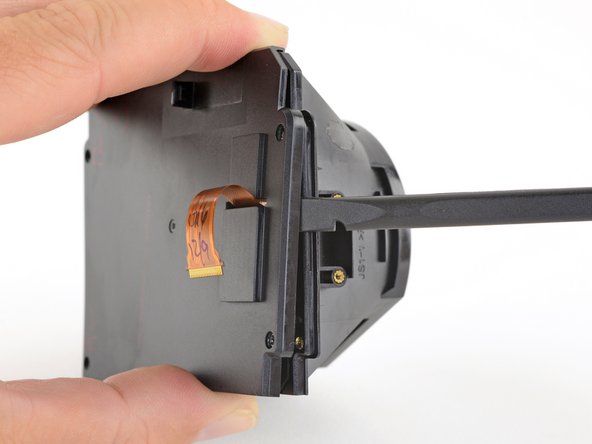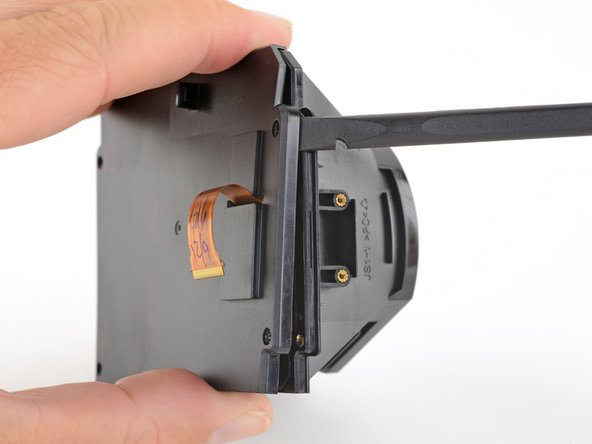Introducción
The HTC Vive's screens can suffer from dead pixels or lag over time. This guide will show you how to replace the Vive's screens. If your Vive is still broken after finishing this guide, see the HTC Vive Troubleshooting Guide for additional solutions.
Qué necesitas
-
-
Pull the hook-and-loop (Velcro) closure at the top of the head strap apart to release the top of the head strap.
-
-
-
Slide the top part of the head strap through its metal loop on the headset to remove it.
-
-
-
Pull the hook-and-loop closure at the right side of the head strap apart to release the right side of the head strap.
-
Slide the right side of the head strap through its metal loop to remove it.
-
-
-
Pull the hook-and-loop closure at the left side of the head strap apart to release the left side of the head strap.
-
Slide the left side of the head strap through its metal loop to remove it.
-
-
-
Slide the head strap along the cable, away from the Vive.
-
When the head strap comes to the end of the cable, gently slide it over the plugs and remove it.
-
-
-
Use a T5 Torx driver to remove the two 12 mm-long screws securing the head strap mounts on either side of the headset.
-
-
-
Use tweezers to remove the small stickers over the four screws securing the outer shell.
-
Use a T5 Torx driver to remove the four 3.4 mm-long screws securing the outer shell.
-
-
-
Use the flat end of a spudger to pry up the top edge of the right half of the outer shell, behind the component cover and near the seam in the center, until it is unclipped from the headset.
-
-
-
Use tweezers to remove the clear tape over all four of the sensor array cable connectors.
-
-
-
Use the pointed end of a spudger to flip up the small locking flap on one of the sensor array ZIF connectors.
-
Slide the cable straight out of its socket on the motherboard.
-
-
-
-
Use a PH000 driver to remove the five 3.9 mm screws securing the sensor array.
-
-
-
Remove the tape covering the interconnect cable socket.
-
Use the point of a spudger to flip up the small locking flap on the cable socket.
-
Slide the interconnect cable straight out of its socket on the motherboard.
-
-
-
Press the non-port-end of the motherboard toward the top of headset while hinging it away from the midframe to free it from the clips securing that end.
-
Slide the motherboard toward the bottom of the headset, over the clips, to remove it.
-
-
-
Use a pair of tweezers to peel back the plastic covering the eyepiece midframe cable socket.
-
Use the pointed end of a spudger to flip up the plastic locking flap on the socket.
-
Slide the cable straight out of its socket to remove it.
-
-
-
Use a PH000 driver to remove the four 3.9 mm screws securing the facerest midframe.
-
-
-
Lift the facerest midframe off of the eyepiece midframe.
-
-
-
Gently lift the eyepiece gasket off of the lens and OLED frames to remove it.
-
-
-
Use a PH000 driver to remove the eight 3.1 mm screws securing the focus rod brackets.
-
-
-
Use a PH000 driver to remove the eight 2.4 mm screws securing the OLED covers.
-
-
-
Use the flat end of a spudger push up one edge of the OLED cover and start unclipping that edge.
-
-
-
Very carefully lift the OLED display by its edges out of its frame.
-
Repeat this process for the other OLED display.
-
-
-
Apply an iOpener to the lens to soften the adhesive securing it to the frame.
-
-
-
Remove the lens.
-
Repeat the last two steps to remove the other lens.
-
Only the lens and OLED frames remain.
-
-
-
Remove the four 2mm #00 Philips head screws holding the screen in place from the eyepiece assembly.
-
To reassemble your device, follow these instructions in reverse order.
To reassemble your device, follow these instructions in reverse order.
Cancelar: No complete esta guía.
Una persona más ha completado esta guía.
3 comentarios
Hi can you clean the vive OLED screen? if it has smudge mark on it… And what would you use
where do you buy a new screen from I’ve looked all over the net for it I can’t find one for my headset (htc vive cosmos elite)