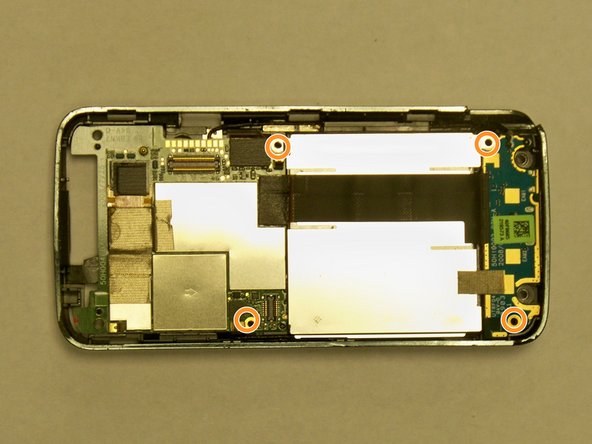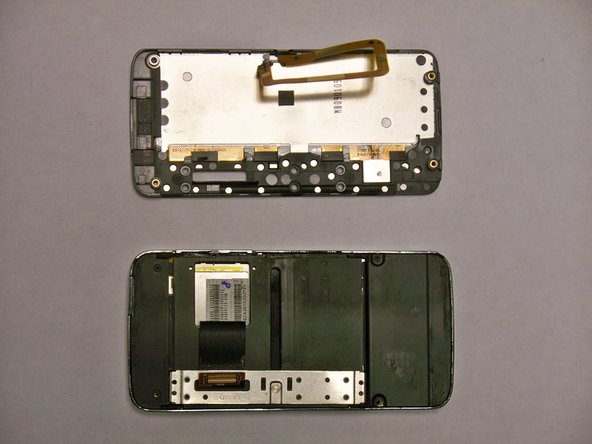Esta guía ha sufrido modificaciones. Revisa la última versión sin revisar.
Introducción
To replace keyboard.
Qué necesitas
Casi Terminas!
To reassemble your device, follow these instructions in reverse order.
Conclusión
To reassemble your device, follow these instructions in reverse order.