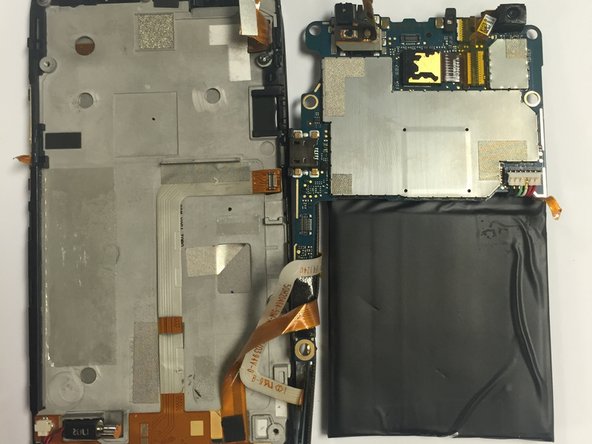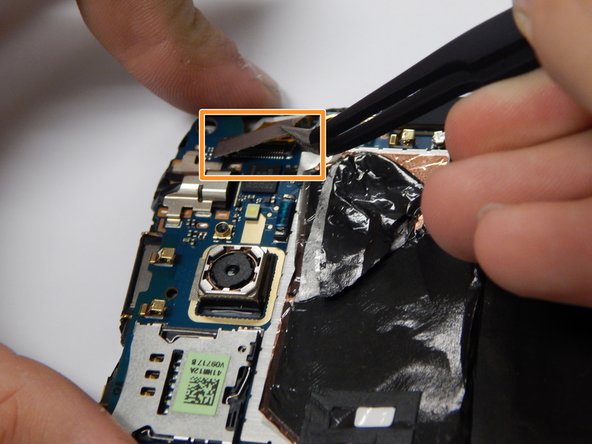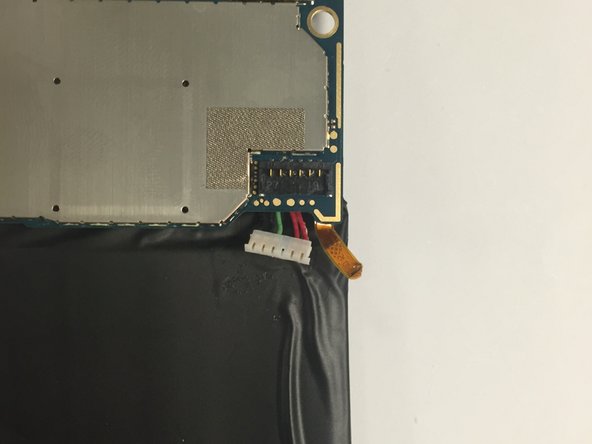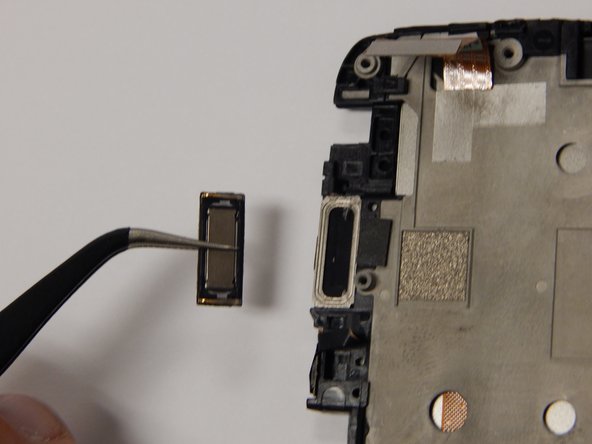Introducción
If your top speaker doesn't work then replacement may be the best option.
Qué necesitas
-
-
Hold down the power button to turn off your device.
-
Insert a pin, paper clip, or another similar object into the hole next to the micro sim card holder to remove it.
-
-
To reassemble your device, follow these instructions in reverse order.
To reassemble your device, follow these instructions in reverse order.
Cancelar: No complete esta guía.
Una persona más ha completado esta guía.