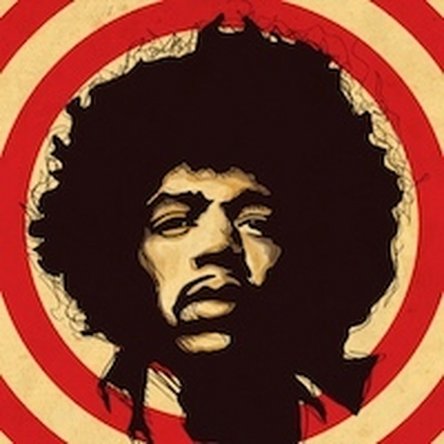Esta versión puede contener ediciones incorrectas. Cambiar a la última instantánea verificada.
Qué necesitas
-
Este paso está sin traducir. Ayuda a traducirlo
-
Open the phone by removing it's backcover (battery door) and the battery.
-
REMEMBER to remove the simcard and microSD card. If you do not they'll be damaged when you remove them at a later stage.
-
-
-
Este paso está sin traducir. Ayuda a traducirlo
-
Remove the antenna (use the little gap at the top ).
-
-
Este paso está sin traducir. Ayuda a traducirlo
-
Use the iPod opening tools (or your fingernails) to remove the hosuing by running along the seam bit by bit. It's easiest to start somewhere in the middle, then work your way across the top.
-
The housing is held by plastic clips, so be careful since you don't want to break these.
-
Carefully lift the front housing from the back.
-
-
Este paso está sin traducir. Ayuda a traducirlo
-
The rear housing should look like the picture on the left. The speaker part is at the top.
-
Use a small bit (like a paperclip) to lift the speaker out of it's socket. It's glued in it's place, so you may need to use a bit of force.
-
Be sure not to touch any part of the speaker except the black plastic parts.
-