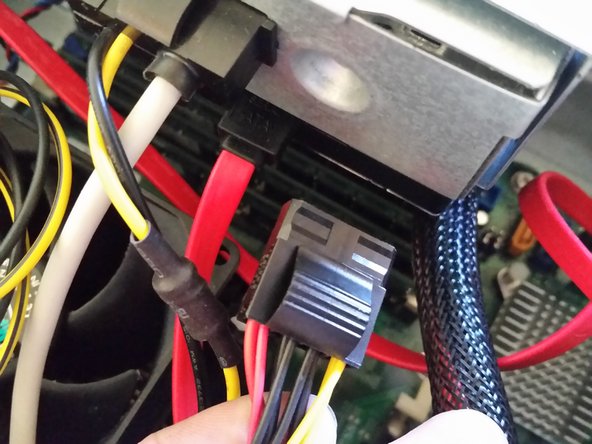Introducción
This guide will show you what needs to be removed and how to remove it in order to replace the power supply of the HP M8226x. When buying a new power supply, make sure it has both SATA port and 4-pin power connectors on it and has an output of at least 350W.
Qué necesitas
-
-
Turn off your computer and remove the power cord by pulling it straight out of its socket.
-
-
To reassemble your device, follow these instructions in reverse order.
To reassemble your device, follow these instructions in reverse order.
Cancelar: No complete esta guía.
Una persona más ha completado esta guía.