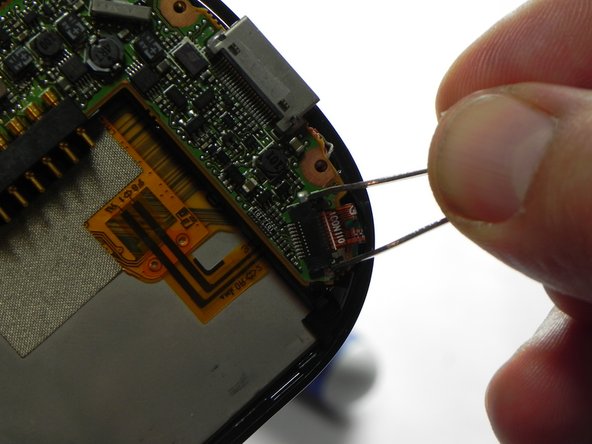Qué necesitas
-
-
While sliding the silver release tab up, simultaneously lift the cover up from the left side.
-
-
-
Remove the four silver screws using the T5 Torx Screwdriver (T5 x .25 in).
-
-
-
-
Now that the back cover is removed, use the #00 Philips x .17 screwdriver to remove the small screw to the left of the SD card slot.
-
-
-
Remove the 4 screws along the bottom of the faceplate
-
They are #00 Philips head screws
-
To reassemble your device, follow these instructions in reverse order.
To reassemble your device, follow these instructions in reverse order.
Cancelar: No complete esta guía.
Una persona más ha completado esta guía.