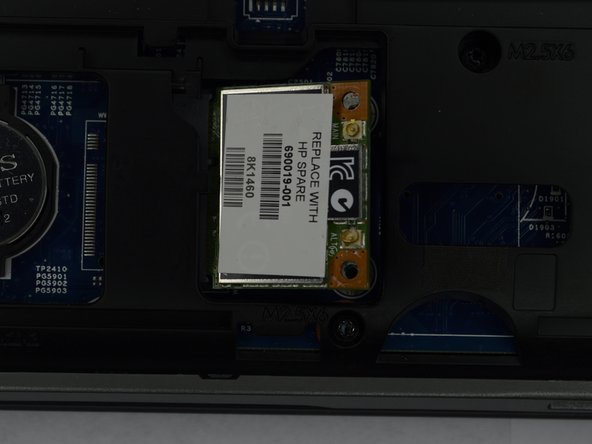Esta guía ha sufrido modificaciones. Revisa la última versión sin revisar.
Introducción
How to remove and replace the Wifi card on an HP ProBook 440 G1.
Qué necesitas
-
-
Push and hold the release tabs on the right and left toward the center again.
-
-
-
-
Locate the Wifi card, found opposite the battery and across from the hard drive.
-
Casi Terminas!
To reassemble your device, follow these instructions in reverse order.
Conclusión
To reassemble your device, follow these instructions in reverse order.