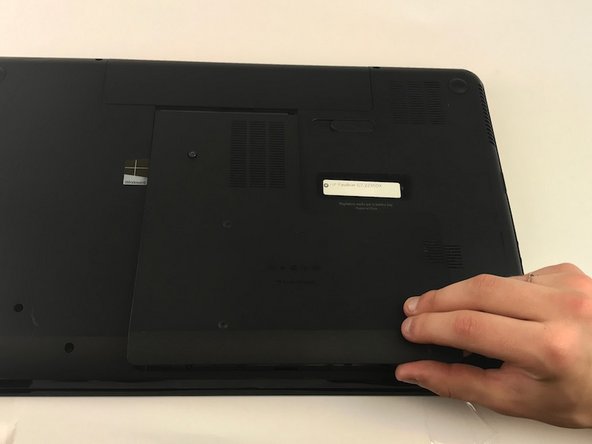Introducción
For the RAM replacement of your laptop, you will need a screwdriver and a couple other tools. This is a relatively easy replacement and should take no more than five minutes.
Qué necesitas
-
-
Slide the battery release switch to the center of the computer to release the battery.
-
-
-
Loosen the 7.25mm screw on the bottom of the laptop holding the "L" shaped cover down.
-
-
To reassemble your device, follow these instructions in reverse order.
To reassemble your device, follow these instructions in reverse order.
Cancelar: No complete esta guía.
Una persona más ha completado esta guía.