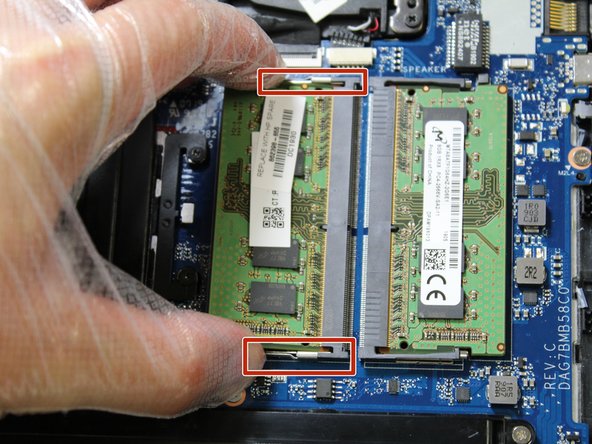Introducción
For this guide, we will be breaking down the steps to find, remove, and replace the RAM stick component in the HP Pavilion 15-ca2073cl. Please make sure to pay close attention to the steps and details covered in this guide.
Qué necesitas
-
-
Flip the laptop over.
-
Remove all the 6.5mm screws (black) and the 4.8mm long screws (silver) using the Phillips #00 screwdriver.
-
-
-
-
Pull the silver tabs on either side of the RAM outward.
-
Pull the RAM stick out of its slot.
-
To reassemble your device, follow these instructions in reverse order.
To reassemble your device, follow these instructions in reverse order.