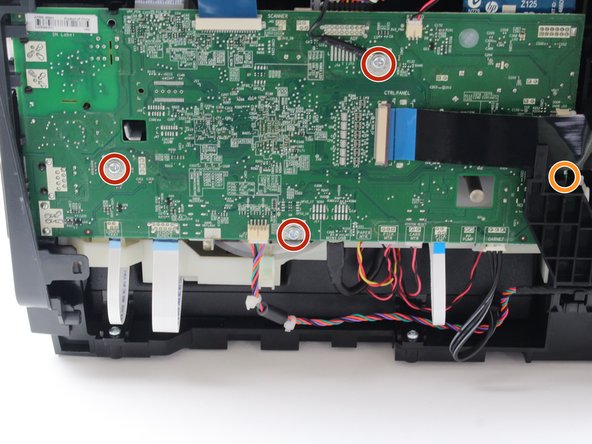Introducción
If your HP Officejet Pro 8625 is having trouble turning on, you can replace the motherboard using this guide. You will need a TR9 Torx screwdriver for each screw in this guide. The steps are not very difficult but be careful when removing the connectors.
Qué necesitas
-
-
Remove the two 11.6 mm T9 screws from the right side of the back of the printer.
-
-
-
-
Remove the three 5.3 mm T9 screws from the motherboard.
-
Remove the one 6.7 mm T9 screw from the motherboard.
-
To reassemble your device, follow these instructions in reverse order.
To reassemble your device, follow these instructions in reverse order.