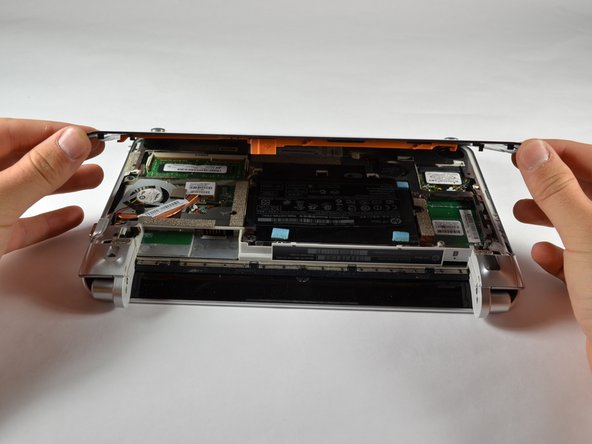Introducción
The Real Time Clock (RTC) Battery helps to retain important BIOS settings such as system time, date, and BIOS configuration while the laptop is turned off or when the main battery is removed.
Qué necesitas
-
-
Close the laptop and turn it over so that the underside is up and the silver battery bay is facing towards you.
-
-
To reassemble your device, follow these instructions in reverse order.
To reassemble your device, follow these instructions in reverse order.
Cancelar: No complete esta guía.
2 personas más completaron esta guía.