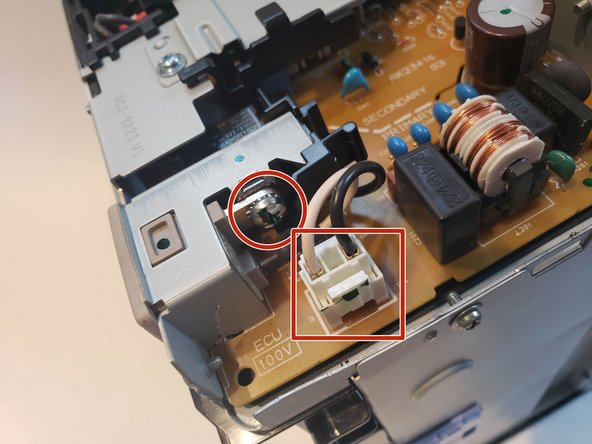Introducción
These steps will show how to replace the power plug from the printer. This guide may be used if the prongs of the plug are broken or if a new power supply is needed all together.
Qué necesitas
-
-
Flip printer on it's back. Using the plastic spudger, pry off front panel. There will be two main points to focus as shown.
-
-
-
-
The power plug will be held together with one Phillips screw 7mm and wire connection.
-
To reassemble your device, follow these instructions in reverse order.
To reassemble your device, follow these instructions in reverse order.
Cancelar: No complete esta guía.
3 personas más completaron esta guía.