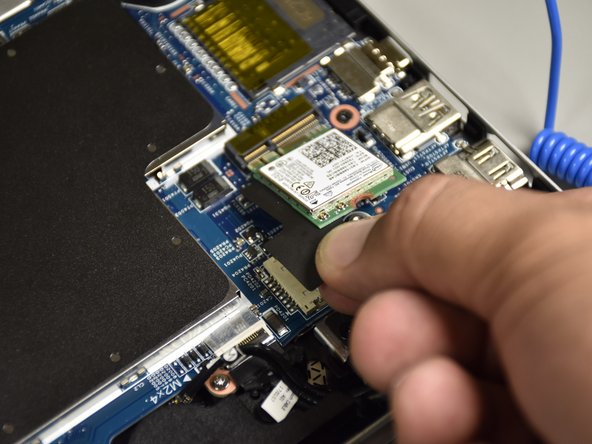Introducción
This guide is for the replacement of the Wireless Module. You will need a small plastic opening tool and a standard Phillips Head 1 Screwdriver.
Qué necesitas
-
-
Flip the laptop over to expose the underside.
-
Remove the two grip pads with blue plastic opening tool by inserting the tool between the laptop and the pads and slowly lifting up.
-
-
-
Use the nylon spudger to pop off the bottom cover by inserting it into the heat vent and twisting to the left or right.
The case is secured by plastic hooks at 1” intervals. Use the nylon spudger and the opening tool to lever around the rim of the case. Start at the edge of the heat vent and work around the rim. Each plastic fastener will make a popping noise as they release.
-
-
-
-
Disconnect the battery port from the motherboard by gently lifting it on both sides with the plastic opening tool.
-
Lift up the port with the tool.
Backup battery is a CR2032 Lithium button cell. Might as well replace it while you’re in there…
would’ve never noticed it without your comment. David the real MVP with this comment.
-
-
-
Lift the battery out of the laptop with your hands.
After the battery is replaced, snap the case back together. Work around the rim from the front edge toward the heat vent. Squeeze firmly and make sure each plastic catch is engaged. Use the nylon spudger as needed to make sure each catch is closed before replacing screws.
-
-
-
Remove the two antenna cables connected to the wireless module by wedging the small plastic opening tool between the cables and the wireless module and lifting up.
-
-
-
Slide the wireless module towards the back of the computer to remove it.
-
To reassemble your device, follow these instructions in reverse order.
To reassemble your device, follow these instructions in reverse order.
Cancelar: No complete esta guía.
2 personas más completaron esta guía.
Un comentario
@jchen202 Just curious, what is the Battery Wattage of this HP Envy? I noticed your guide contains a glimpse of the DC IN CONNECTOR , which seems to be identical to my HP ENVY X360 - 15M-BP112DX. How idid your repairs turn out? If possible, would you be able to provide a picture of the DC IN Connector?