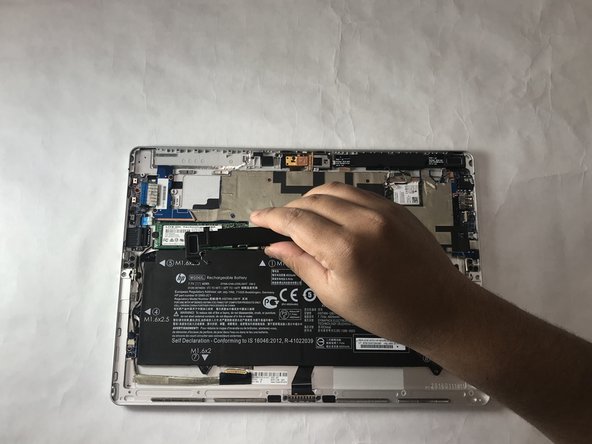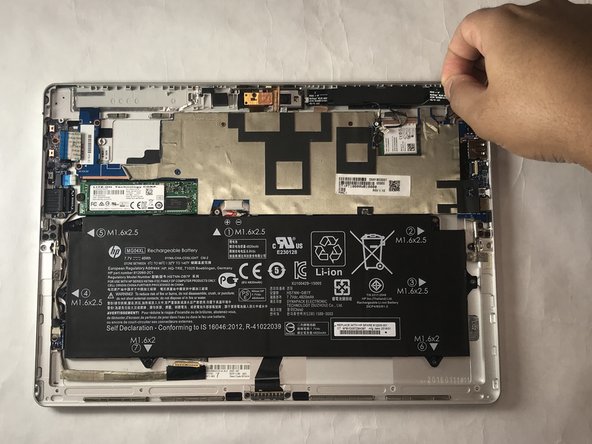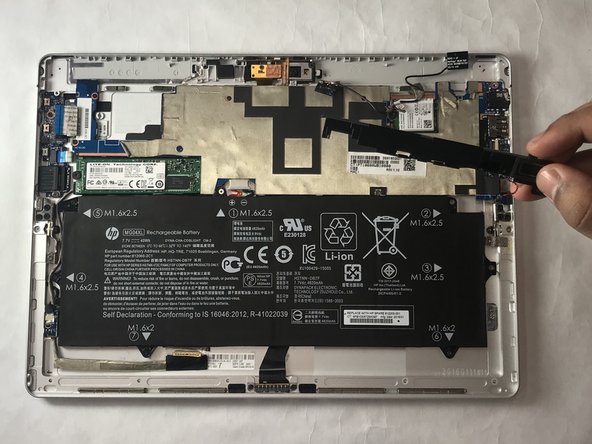Introducción
If the speaker produce buzzing, crackling sound or not operational, there might be a problem with your speaker. This guide will help you go through the process of replacing the faulty speakers.
Before going through the replacement process, make sure your tablet is turned off and not connected to the power cord.
Qué necesitas
To reassemble your device, follow these instructions in reverse order.
To reassemble your device, follow these instructions in reverse order.
Cancelar: No complete esta guía.
2 personas más completaron esta guía.