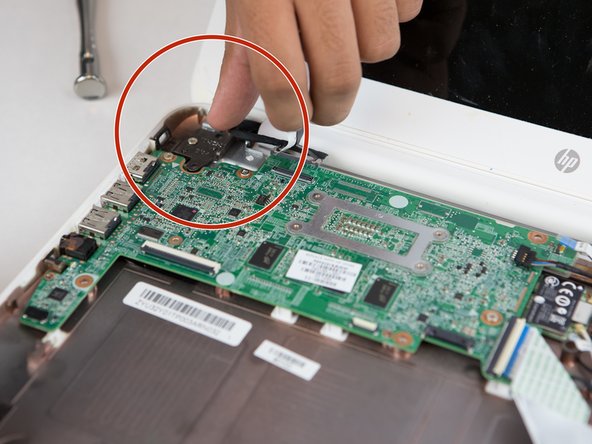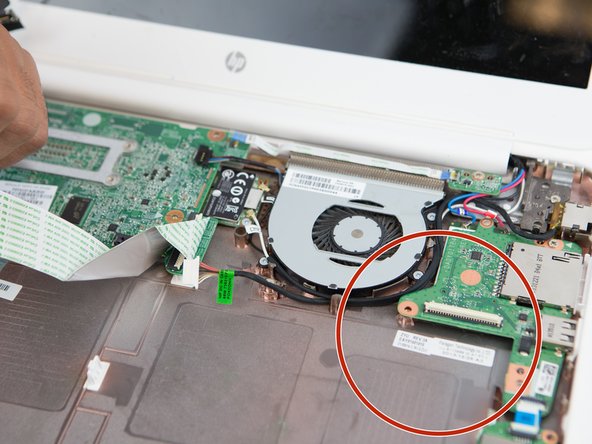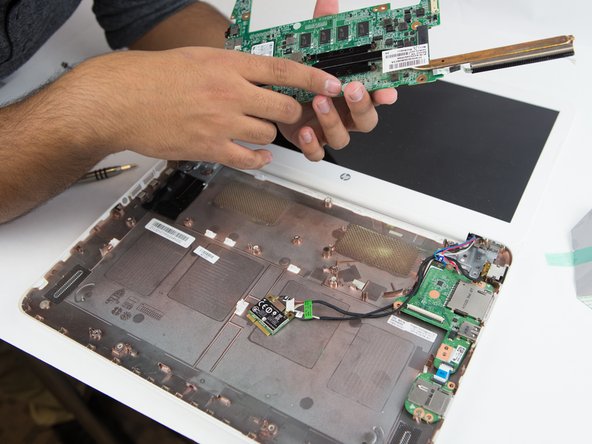Introducción
Before attempting this guide, you should have completed the prerequisite guides in order to gain access to the SSD. Use this guide to replace the SSD in your device.
Qué necesitas
-
-
Using the Phillips #1 screwdriver, remove the (10) ten screws from the bottom of the device.
-
After removing the white caps covering the screws, use the Phillips #1 screwdriver to remove the (3) three screws indicated with red circles.
-
-
-
Using the Phillips #0 screwdriver, remove the (2) two screws at the bottom of the device.
-
-
-
-
Carefully remove the (3) three plastic strips attached to the motherboard.
-
To reassemble your device, follow these instructions in reverse order.
To reassemble your device, follow these instructions in reverse order.
Cancelar: No complete esta guía.
3 personas más completaron esta guía.