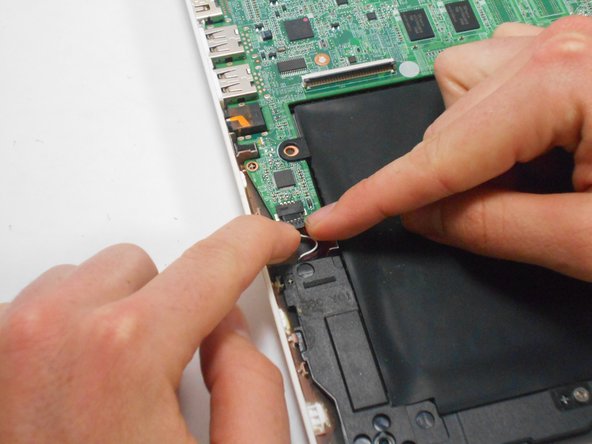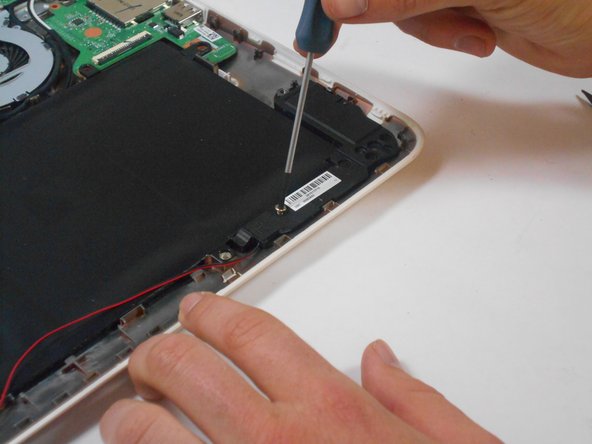Introducción
This guide will require removal of 1x5mm screws. Be careful removing the wires, be sure to release them as instructed before pulling on them.
Qué necesitas
-
-
Flip the laptop with the base of the laptop is facing you.
-
Using the #00 screwdriver, unscrew these screws.
-
-
-
-
Undo the black tape located on the bottom from the frame of the laptop.
-
Using fingers or the spudger, slide out the black connector indicated on the left.
-
Use a #00 screwdriver to remove the two screws.
-
To reassemble your device, follow these instructions in reverse order.
To reassemble your device, follow these instructions in reverse order.
Cancelar: No complete esta guía.
6 personas más completaron esta guía.
3 comentarios
Nice guide, guys!
Thanks, hope it made life a bit easier for you!
Very clear and concise. Nice going! Thank you.