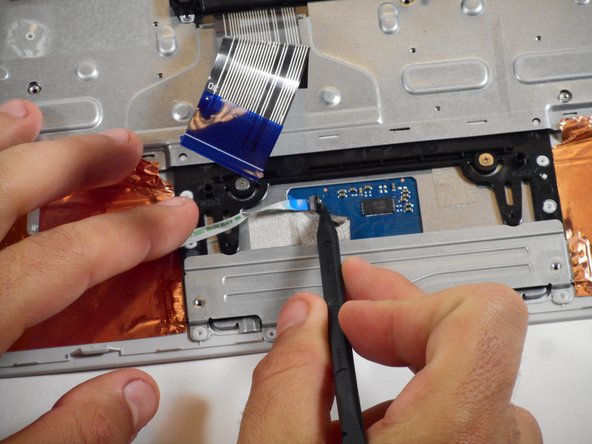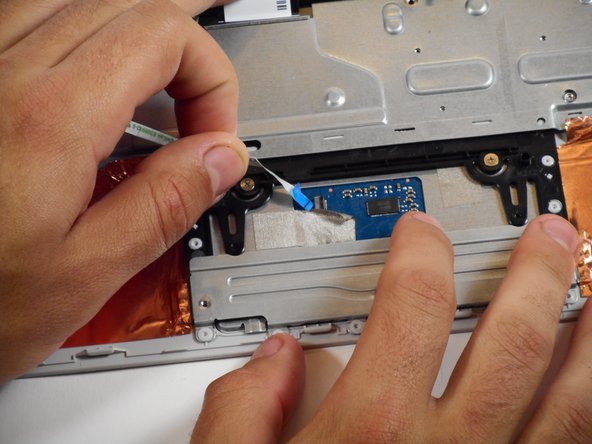Introducción
This guide walks through the replacement of the HP Chromebook 11 G3’s touchpad. It will require the use of tweezers, a Phillips head screwdriver, and a spudger.
Qué necesitas
-
-
Flip the laptop upside down so that the lid lies flat on the table.
-
Remove the nine 6mm Phillips #00 screws that line the border.
-
-
-
Herramienta utilizada en este paso:Tweezers$4.99
-
Flip the keyboard mount upside down.
-
Use tweezers to lift the tape on the bottom of the touchpad to expose the connector.
-
With a spudger, push up the ZIF retaining flip.
-
Pull out the small ribbon cable.
-
To reassemble your device, follow these instructions in reverse order.
To reassemble your device, follow these instructions in reverse order.
Cancelar: No complete esta guía.
2 personas más completaron esta guía.