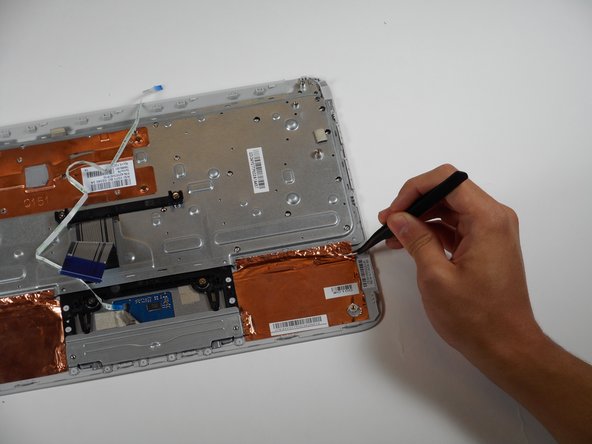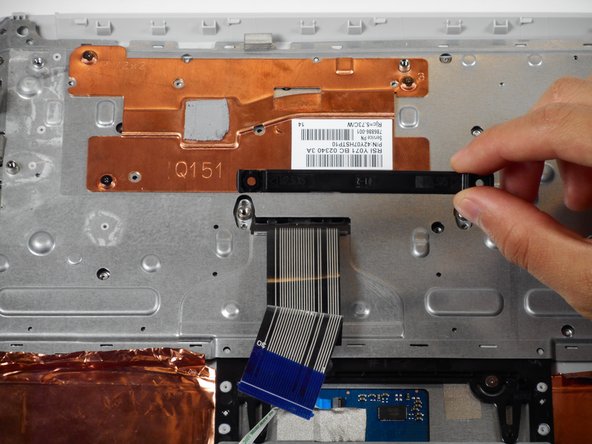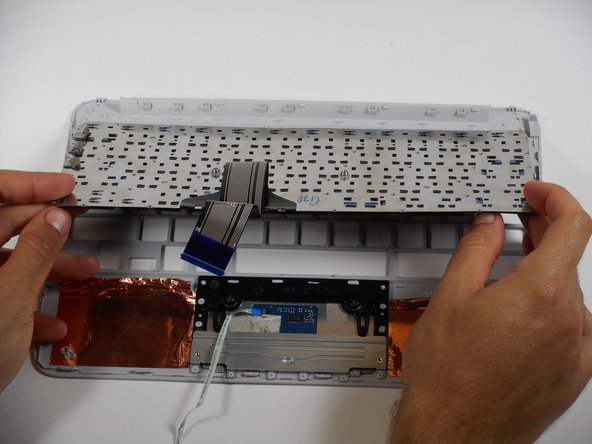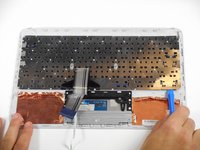Introducción
This guide walks through replacing the entire keyboard. If only certain keys need replacement, follow the note directly preceding removal of the full keyboard. The guide requires removing the keyboard mount. Afterwards, the process requires removing a lot of adhesive. This guide requires using a Phillips head screwdriver, a plastic opening tool, and tweezers to finish removal.
Qué necesitas
-
-
Flip the laptop upside down so that the lid lies flat on the table.
-
Remove the nine 6mm Phillips #00 screws that line the border.
-
-
-
Herramienta utilizada en este paso:Tweezers$4.99
-
Flip the keyboard mount upside-down.
-
Using tweezers, peel off the two pieces of copper tape that keep the keyboard’s metal cover attached to the keyboard mount.
-
To reassemble your device, follow these instructions in reverse order.
To reassemble your device, follow these instructions in reverse order.
Cancelar: No complete esta guía.
2 personas más completaron esta guía.
1Guía Comentario
Is it possible to get a keyboard that lights up for the HP Chromebook 11 G3? If so then how?