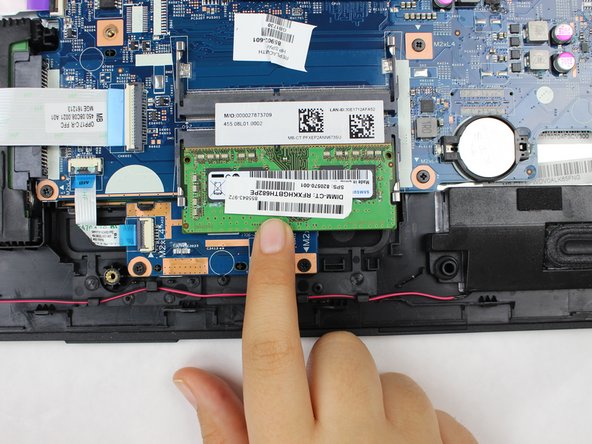Introducción
The RAM is essential to access and retrieve memory on a device. A faulty RAM might cause problems while using your computer. This guide will show you how to replace the RAM.
Qué necesitas
-
-
Locate all 8mm screws on the back of the computer and remove them with the Phillips #1 screwdriver.
-
-
To reassemble your device, follow these instructions in reverse order.
To reassemble your device, follow these instructions in reverse order.
Cancelar: No complete esta guía.
4 personas más completaron esta guía.