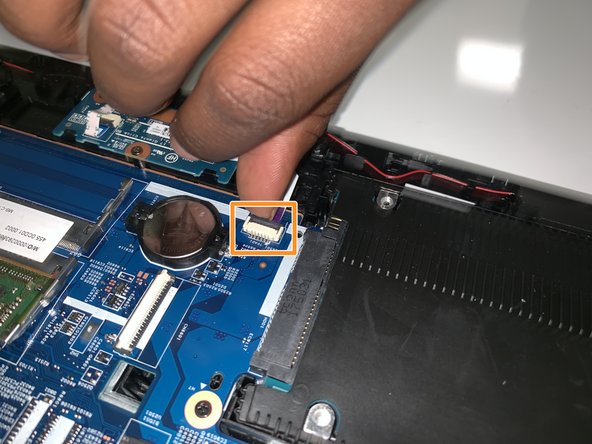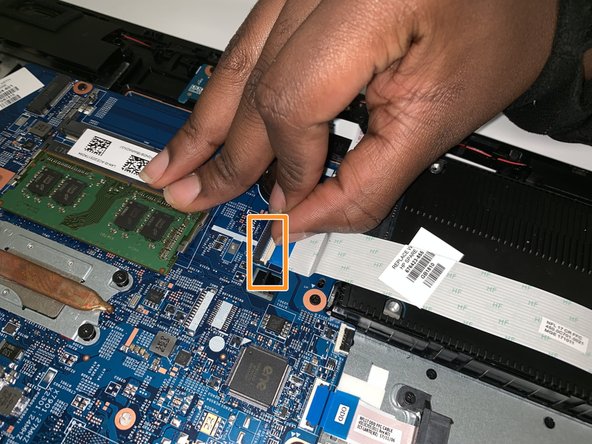Introducción
The motherboard is the link between all the different components in the computer. If you've had your device for a while and it malfunctions, you might assume it's a problem with the motherboard. Before you start opening up the device, check connection and peripherals and listen for beeps.
Qué necesitas
-
-
Remove the four screws (13.7mm) with a Phillips #0 screwdriver.
-
Be sure to lift all four rubber tabs to access screws (7.51mm) underneath.
-
-
-
-
Remove screw (7.51mm) on USB port with "Phillips 0 Screwdriver".
-
Lift the USB port over and away from hard drive.
-
To reassemble your device, follow these instructions in reverse order.
To reassemble your device, follow these instructions in reverse order.
Cancelar: No complete esta guía.
Una persona más ha completado esta guía.