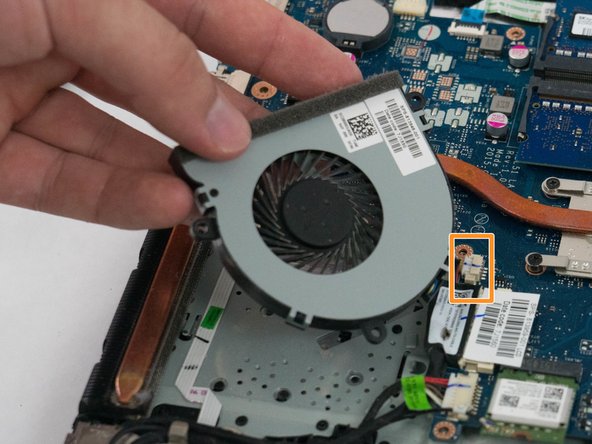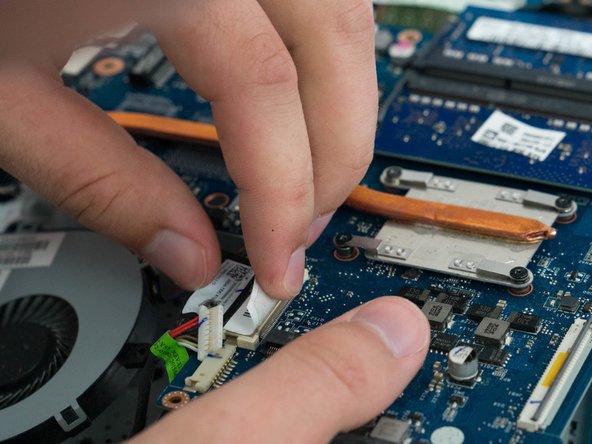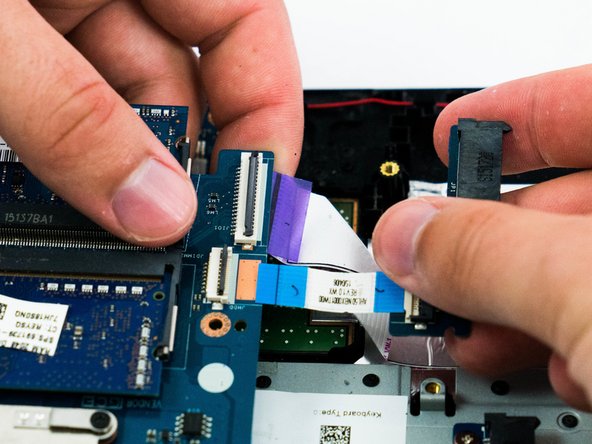Introducción
The motherboard is the component in your laptop that connects everything together. It is essentially the nervous system that controls everything from your processor to the display. Motherboards rarely fail, but when they do it usually means a completely dead laptop. This guide will show you how to quickly replace the motherboard in your HP laptop.
Qué necesitas
-
-
Using the Phillips P0 screwdriver, remove the nine 2.5mm x 6.5mm screws from the bottom of the laptop.
-
Remove the additional two 2.0mm × 1.5mm Phillips screws located in the battery compartment.
-
-
To reassemble your device, follow these instructions in reverse order.
To reassemble your device, follow these instructions in reverse order.
Cancelar: No complete esta guía.
2 personas más completaron esta guía.