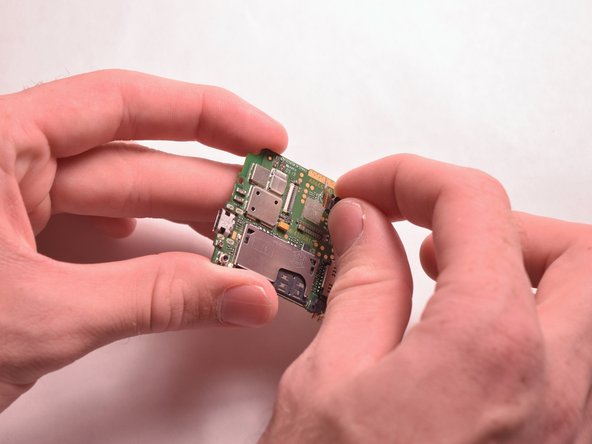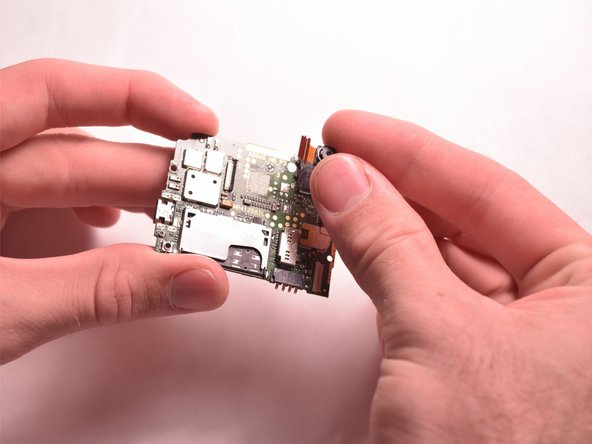Introducción
Note: The motherboard does not have to be removed from the phone in order to remove the camera.
This guide can be used to replace the camera if it is no longer working properly.
Qué necesitas
-
-
Insert the plastic opening tool into the seam between the front of the device and the rear cover.
-
Slide the plastic opening tool from the bottom of the phone to the top.
-
Use the plastic opening tool to free all the clips attached to the phone.
-
-
-
-
Lift the retaining flap on camera's ZIF connector.
-
Pull the ribbon cable away with tweezers.
-
To reassemble your device, follow these instructions in reverse order; but remember, the new camera must be glued back in place where the old one was removed.
To reassemble your device, follow these instructions in reverse order; but remember, the new camera must be glued back in place where the old one was removed.