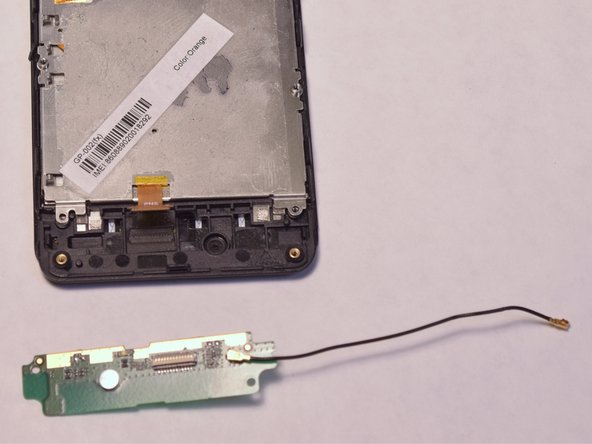Introducción
After calling your service provider, if you are having bad cellular reception or other service issues, use this guide to replace the antenna.
Qué necesitas
-
-
Insert the plastic opening tool into the seam between the front of the device and the rear cover.
-
Slide the plastic opening tool from the bottom of the phone to the top.
-
Use the plastic opening tool to free all the clips attached to the phone.
-
-
-
-
Unfasten the black wire from the metal clamps by hand and lift the black wire away from the device.
-
Unfasten the plastic clamps attached to the antenna.
-
To reassemble your device, follow these instructions in reverse order.
To reassemble your device, follow these instructions in reverse order.