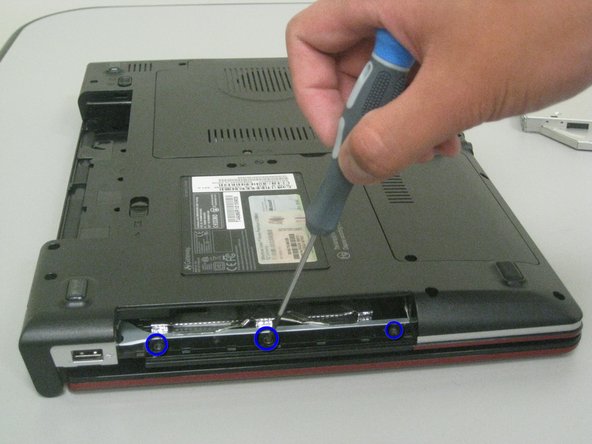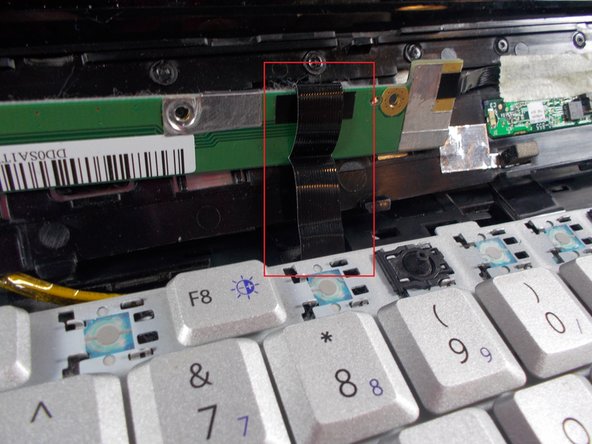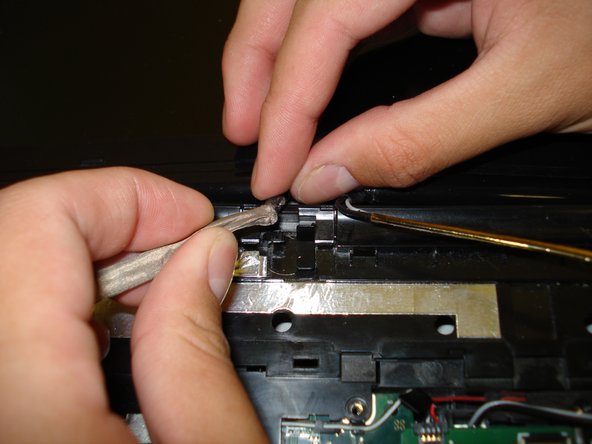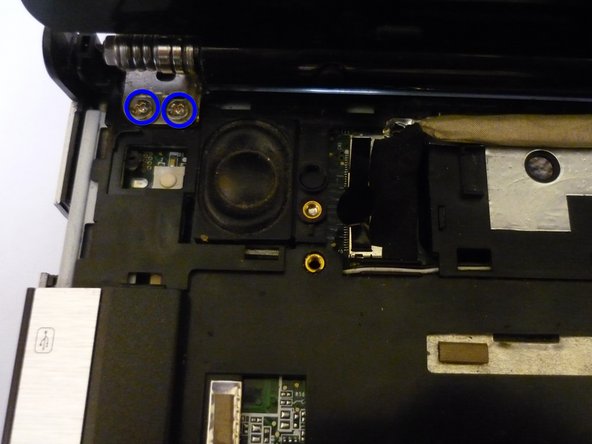Esta versión puede contener ediciones incorrectas. Cambie a la última instantánea verificada.
Qué necesitas
-
Este paso está sin traducir. Ayuda a traducirlo
-
Move the latch to the right of the battery to unlock.
-
-
Este paso está sin traducir. Ayuda a traducirlo
-
Slide the latch on the left directly below the battery to unlock and pull out the battery as shown.
-
-
Este paso está sin traducir. Ayuda a traducirlo
-
The disk drive should easily detach and can now be replaced.
-
-
Este paso está sin traducir. Ayuda a traducirlo
-
Remove the twelve 5.9 mm Philips screws from the back cover.
-
Remove one 8.8 mm Philips screw from the back cover.
-
-
Este paso está sin traducir. Ayuda a traducirlo
-
Unscrew the two 5.9 mm Philips screws located on the the side closest to the battery.
-
Unscrew the three 3.6 mm Philips screws that are within the Disk drive port.
-
-
Este paso está sin traducir. Ayuda a traducirlo
-
Remove the hinge covers by lifting each with the sharp point of the spudger.
-
-
-
Este paso está sin traducir. Ayuda a traducirlo
-
Unscrew the two 3.9 mm Philips screws and remove the keyboard.
-
-
Este paso está sin traducir. Ayuda a traducirlo
-
Using the spudger, detach the connector by pushing two tabs away from the white connector and then gently pulling the connector away.
-
-
Este paso está sin traducir. Ayuda a traducirlo
-
Lift up the black tab and gently pull out the connector.
-
-
Este paso está sin traducir. Ayuda a traducirlo
-
Unscrew the five marked 3.8 mm Philips screws.
-
Three screws are located on the right side of the screen.
-
Two screws are located on the left side of the screen.
-
-
Este paso está sin traducir. Ayuda a traducirlo
-
Remove the screen brackets from the computer's base.
-
-
Este paso está sin traducir. Ayuda a traducirlo
-
Remove the four 5.9 mm Philips screws as indicated:
-
There is one somewhat hidden screw on the left side under the screen hinge, and one to the right of the (left)speaker, right/top side of the video port on mobo.
-
There are two similarly positioned screws on the right side.
-
-
Este paso está sin traducir. Ayuda a traducirlo
-
The following steps (18 - 20) explain how to remove the three indicated connections.
-
The order is Blue, Violet, Orange.
-
Lift the white tab up and gently take out the connector.
-
-
Este paso está sin traducir. Ayuda a traducirlo
-
Lift and pull the black tab upward until it becomes unattached.
-
-
Este paso está sin traducir. Ayuda a traducirlo
-
Use the spudger to remove the casing as seen in the picture.
-
Cancelar: No complete esta guía.
6 personas más completaron esta guía.