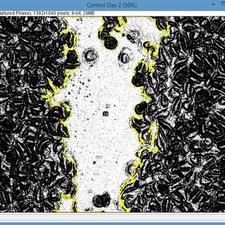Introducción
This device can be identified utilizing the criterion on the device page. When replacing the screen, be sure to set aside the following tools: T5 Torx screwdriver and plastic opening tool.
Qué necesitas
Casi Terminas!
To reassemble your device, follow these instructions in reverse order.
Conclusión
To reassemble your device, follow these instructions in reverse order.