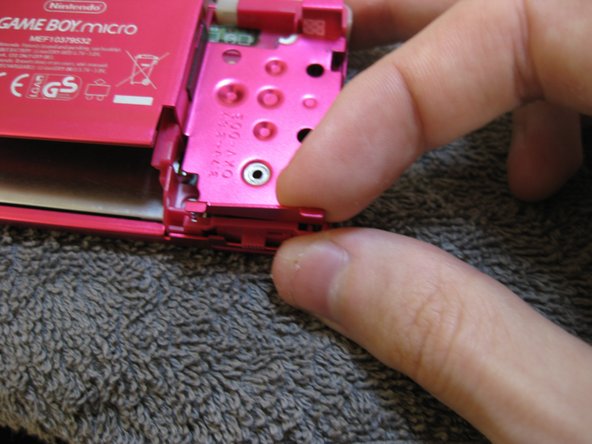Qué necesitas
-
-
Remove the Phillips #00 screw on the side of the Game Boy closest to the directional pad.
-
Once the screw has been loosened, lift the cover off the back of the device.
-
-
-
Grip, and gently pull outwards on the cable as close to the battery connector as you can
-
-
-
-
Near the volume button, unscrew the two side screws
-
Near the external port, unscrew the two side screws
-
-
-
Unscrew these two tri-point screws holding the backplate in place.
-
Start to lift out the backplate near the top-right corner, and then you can gently wiggle it up and off.
-
-
-
The faceplate is held on by two plastic clips near the battery screw.
-
Push in the holes with a bent paperclip or SIM eject tool with minor force.
-
Once both clips are undone, the faceplate lifts off like turning a page in a book backwards.
-
Lift the left side, and lift it upwards and right.
-
Then it should be possible to just lift it upwards to remove it.
-
-
-
Grab the frontplate like shown
-
Lift the frontplate up and away
-
Start to lift the top part upwards
-
While lifting, try to unhook the bottom catches to let you lift the frontplate away
-
Insert the short part of the Start/Select buttons in the middle first
-
Then lay the long part into its groove. It should just rest in there, do not press on it at all!
-
To reassemble your device, follow these instructions in reverse order.
Cancelar: No complete esta guía.
Una persona más ha completado esta guía.