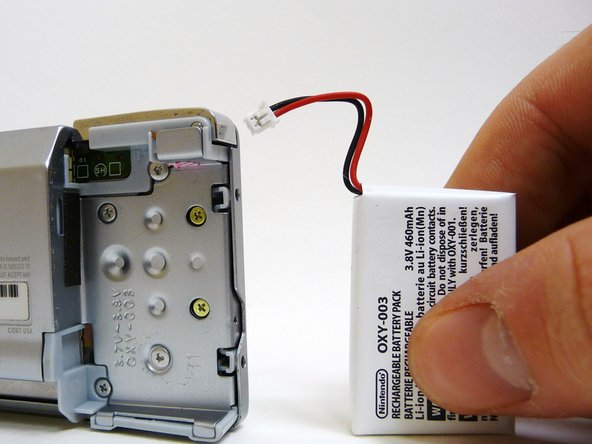Introducción
Use this guide to remove the battery cover and battery from the Game Boy.
Qué necesitas
-
-
Remove the Phillips #00 screw on the side of the Game Boy closest to the directional pad.
-
Once the screw has been loosened, lift the cover off the back of the device.
-
-
To reassemble your device, follow these instructions in reverse order.
To reassemble your device, follow these instructions in reverse order.
Cancelar: No complete esta guía.
12 personas más completaron esta guía.