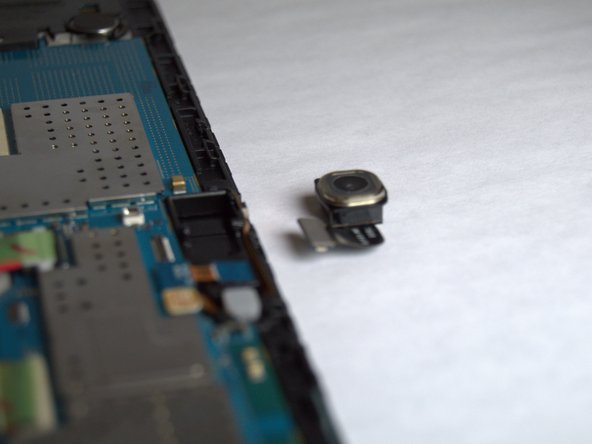Esta versión puede contener ediciones incorrectas. Cambie a la última instantánea verificada.
Qué necesitas
-
Este paso está sin traducir. Ayuda a traducirlo
-
Place the plastic opening tool into the SD card slot or charge port.
-
Try in an upward motion until you see a separation between the tablet and back cover.
-
-
Este paso está sin traducir. Ayuda a traducirlo
-
Work around the entire device by sliding the plastic opening tool around the rim.
-
-
-
Este paso está sin traducir. Ayuda a traducirlo
-
Remove the back cover once all links have been separated.
-
-
Este paso está sin traducir. Ayuda a traducirlo
-
Use a spudger to disconnect the camera from the motherboard and then remove the camera.
-
Cancelar: No complete esta guía.
Una persona más ha completado esta guía.