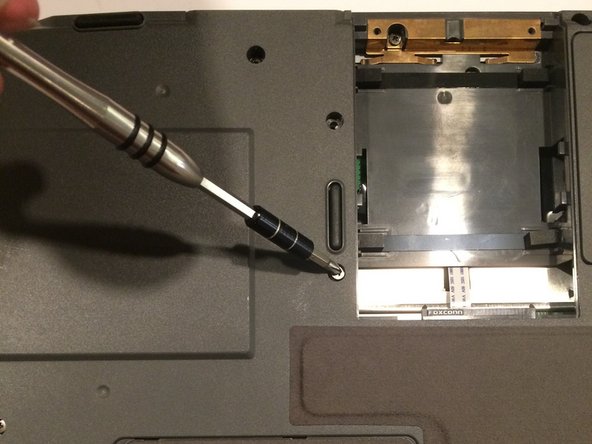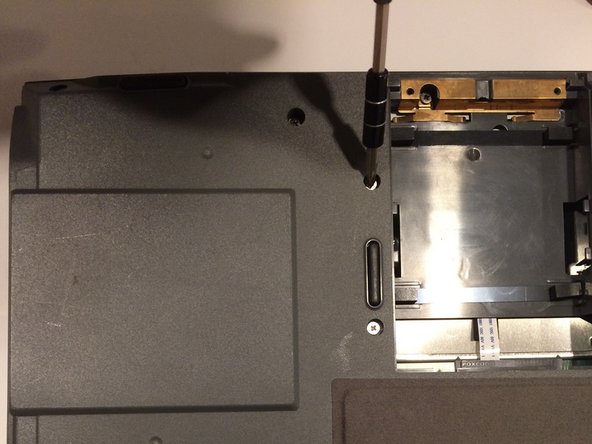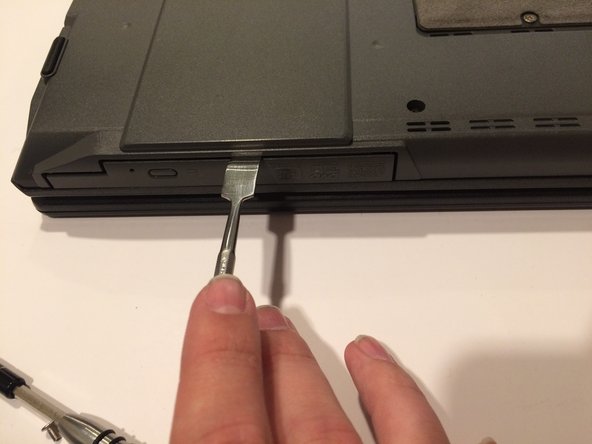Esta versión puede contener ediciones incorrectas. Cambie a la última instantánea verificada.
Qué necesitas
-
Este paso está sin traducir. Ayuda a traducirlo
-
Flip your laptop so that the bottom of the laptop is facing up and the hinges of the screen are closest to you.
-
-
Este paso está sin traducir. Ayuda a traducirlo
-
To remove the battery, place your fingers underneath the two clips and simultaneously lift them up while pulling the cover towards you.
-
-
-
Este paso está sin traducir. Ayuda a traducirlo
-
The disk drive will be located on the side of the computer, on the top-left corner
-
Using a Phillips #1 screwdriver, remove the two 6 mm screws which are located above the disk drive. Remove the screws by turning your screwdriver counter-clockwise.
-
-
Este paso está sin traducir. Ayuda a traducirlo
-
Insert the metal spudger in the gap between the disk drive and the laptop's body itself, as seen in the picture.
-
Push the spudger down, so that it is behind the drive.
-
Gently pull the disk drive out from the laptop until it unlatches.
-
-
Este paso está sin traducir. Ayuda a traducirlo
-
Once the disk-drive has been unlatched from its slot, pull it gently from the laptop case.
-