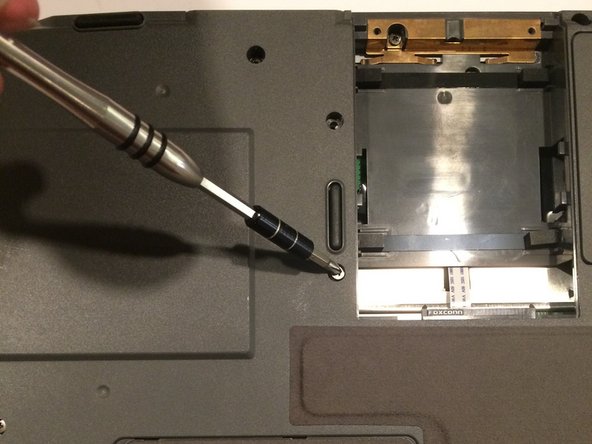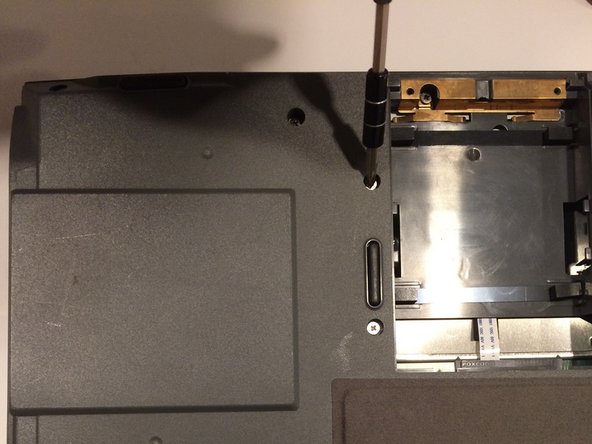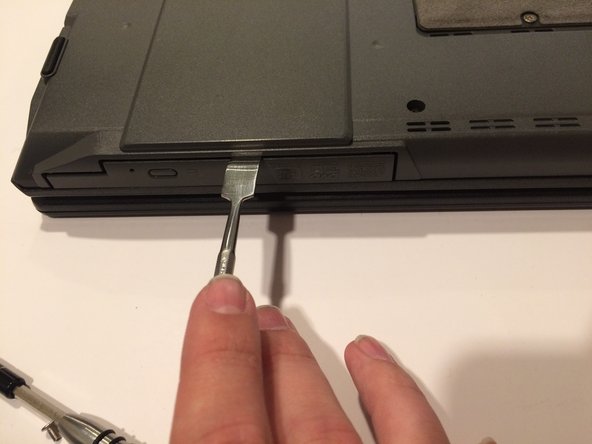Introducción
If your laptop fails in reading whatever disc you have, then the problem may lie on either your disc or your disk drive. This guide will show you the steps to replace your disk drive.
Qué necesitas
-
-
Flip your laptop so that the bottom of the laptop is facing up and the hinges of the screen are closest to you.
-
-
-
-
The disk drive will be located on the side of the computer, on the top-left corner
-
Using a Phillips #1 screwdriver, remove the two 6 mm screws which are located above the disk drive. Remove the screws by turning your screwdriver counter-clockwise.
-
To reassemble your device, follow these instructions in reverse order.
To reassemble your device, follow these instructions in reverse order.