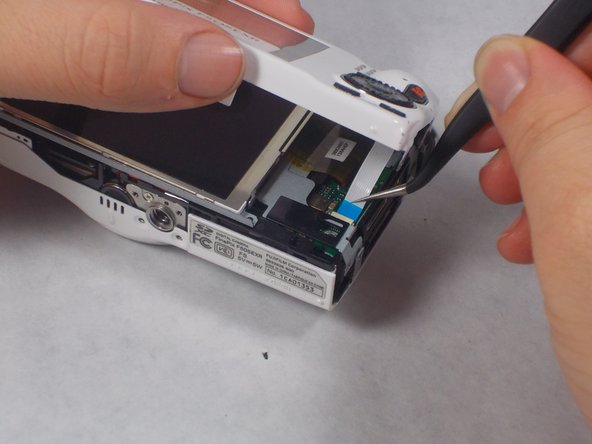Introducción
During this guild you will learn how to get to the inner components of the camera and how to remove the button circuit board.
Qué necesitas
-
-
Hold the camera with the lens facing towards youself.
-
Turn the camera upside down and place your right thumb on the battery chamber cover.
-
-
-
-
Remove four 2.5mm Phillips #1 screws on the bottom of the camera near where the camera mount attaches.
-
Remove two 5.1mm Phillips #1 screws on the left side of the camera relative to the LCD screen.
-
Remove two 5.1mm Phillips #1 screws on the right side of the camera relative to the LCD screen nearest to the mode wheel.
-
-
-
Place the camera lens face down with the LCD screen face up on a flat surface, or hold it. Carefully lift the camera’s back cover approximately 1 inch.
-
Carefully lift the ribbon clamp connector back using the tweezers and remove the blue ribbon.
-
To reassemble your device, follow these instructions in reverse order.
To reassemble your device, follow these instructions in reverse order.
Cancelar: No complete esta guía.
Una persona más ha completado esta guía.